How eSIM Works?
It's easy and risk-free to use Nextline. You can keep your conversations entirely private, secure and improve the way you communicate safer than ever. Protect your privacy with Nextline!
Why Use Nextline?
Stay connected anywhere with our reliable eSIM technology. Activate your eSIM instantly from anywhere in the world.📞24/7 Customer Support
Our customer support team is by your side to solve your problems and answer your questions whenever and wherever you are in the world.⚡Instant Activation
No physical SIM needed, start your plan now and enjoy your reliable connection.
Affordable & Transparent Pricing
Our fixed data usage payment plans are the best choice for your international travels and your new virtual number.
Multiple Numbers, One Device
With Nextline, you can use your business and personal number in a single device. Perfect solution for travelers and digital nomads.
Secure & Private
Security and privacy are everyone's concerns. We aim to keep our customers' data safe and secure with our eSIM technology.
Second Number
eSIM
Find an Answer
Your device needs to be eSIM compliant and carrier-unlocked to utilize an eSIM. To determine if your device supports eSIM technology, please refer to the updated list below (restrictions may vary depending on your country and carrier).
Remember:
As new eSIM-compatible devices become available, this list will be updated.
Despite our best efforts to include every device, the list is not exhaustive; even if your device isn't listed, it might still be eSIM compatible.
- iPhone 16e
- iPhone 16
- iPhone 16 Plus
- iPhone 16 Pro
- iPhone 16 Pro Max
- iPhone 15
- iPhone 15 Plus
- iPhone 15 Pro
- iPhone 15 Pro Max
- iPhone 14
- iPhone 14 Plus
- iPhone 14 Pro
- iPhone 14 Pro Max
- iPhone 13
- iPhone 13 Mini
- iPhone 13 Pro
- iPhone 13 Pro Max
- iPhone 12
- iPhone 12 Mini
- iPhone 12 Pro
- iPhone 12 Pro Max
- iPhone 11
- iPhone 11 Pro
- iPhone 11 Pro Max
- iPhone XS
- iPhone XS Max
- iPhone XR
- iPhone SE (2020)
- iPhone SE (2022)
- iPad (7th generation)
- iPad (8th generation)
- iPad (9th generation)
- iPad (10th generation)
- iPad Air (3rd generation)
- iPad Air (4th generation)
- iPad Air (5th generation)
- iPad Air (6th generation)
- iPad Pro 11-inch (1st generation)
- iPad Pro 11-inch (2nd generation)
- iPad Pro 11-inch (3rd generation)
- iPad Pro 11-inch (4th generation)
- iPad Pro 12.9-inch (3rd generation)
- iPad Pro 12.9-inch (4th generation)
- iPad Pro 12.9-inch (5th generation)
- iPad Pro 12.9-inch (6th generation)
- iPad Pro 13-inch (7th generation)
- iPad Mini (5th generation)
- iPad Mini (6th generation)
- iPhone devices from Mainland China.
- iPhone devices from Hong Kong and Macao (except for the iPhone 13 Mini, iPhone 12 Mini, iPhone SE 2020, and iPhone XS).
The following devices support eSIM as of March 2025:
APPLE
*The eSIM feature is NOT available on the following Apple devices:
*For iPads and iPhones bought in Turkey:
If you're activating your smartphone after June 23, 2020, the installation process will activate your eSIM; if not, get in touch with your carrier.
To activate your eSIM on devices set up before June 23, 2020, follow the instructions found in this link. It's possible that the process will require you to erase the data on your device, so please ensure you have a backup before beginning.
*The only supported iPad models are those with Wi-Fi + Cellular capabilities.
SAMSUNG
- Samsung Galaxy S21 5G
- Samsung Galaxy S21+ 5G
- Samsung Galaxy S21 Ultra 5G
- Samsung Galaxy S22 5G
- Samsung Galaxy S22+ 5G
- Samsung Galaxy S22 Ultra 5G
- Samsung Galaxy S23 5G
- Samsung Galaxy S23+ 5G
- Samsung Galaxy S23 Ultra 5G
- Samsung Galaxy Note20 5G
- Samsung Galaxy Note20 Ultra 5G
- Samsung Galaxy Z Fold2 5G
- Samsung Galaxy Z Fold3 5G
- Samsung Galaxy Z Fold4 5G
- Samsung Galaxy Z Flip 5G
- Samsung Galaxy Z Flip3 5G
- Samsung Galaxy
- Open the Settings app, then Tap General
- Tap "About".
- Tap the "Model Number" until it changes to an AXXXX combination.
- Verify that the Model Number of your iPhone is not from a Chinese region. You can find more information through this link.
Whether an eSIM is included by the manufacturer determines if a device is compatible with eSIMs. For convenience, we have compiled a list of eSIM-compatible devices. To see if your device supports eSIM we have a list for you. See Here
Certain models might be released in specific countries and regions without eSIM support. It's also possible that the carrier from whom you bought your device hasn't enabled the eSIM capability.
To find out if your iOS smartphone supports eSIM technology, follow the instructions below. Please keep in mind that your device may or may not support the steps. The manufacturer, seller, or primary carrier of your device is still the best place to find out if it supports eSIMs.
For iPhone:
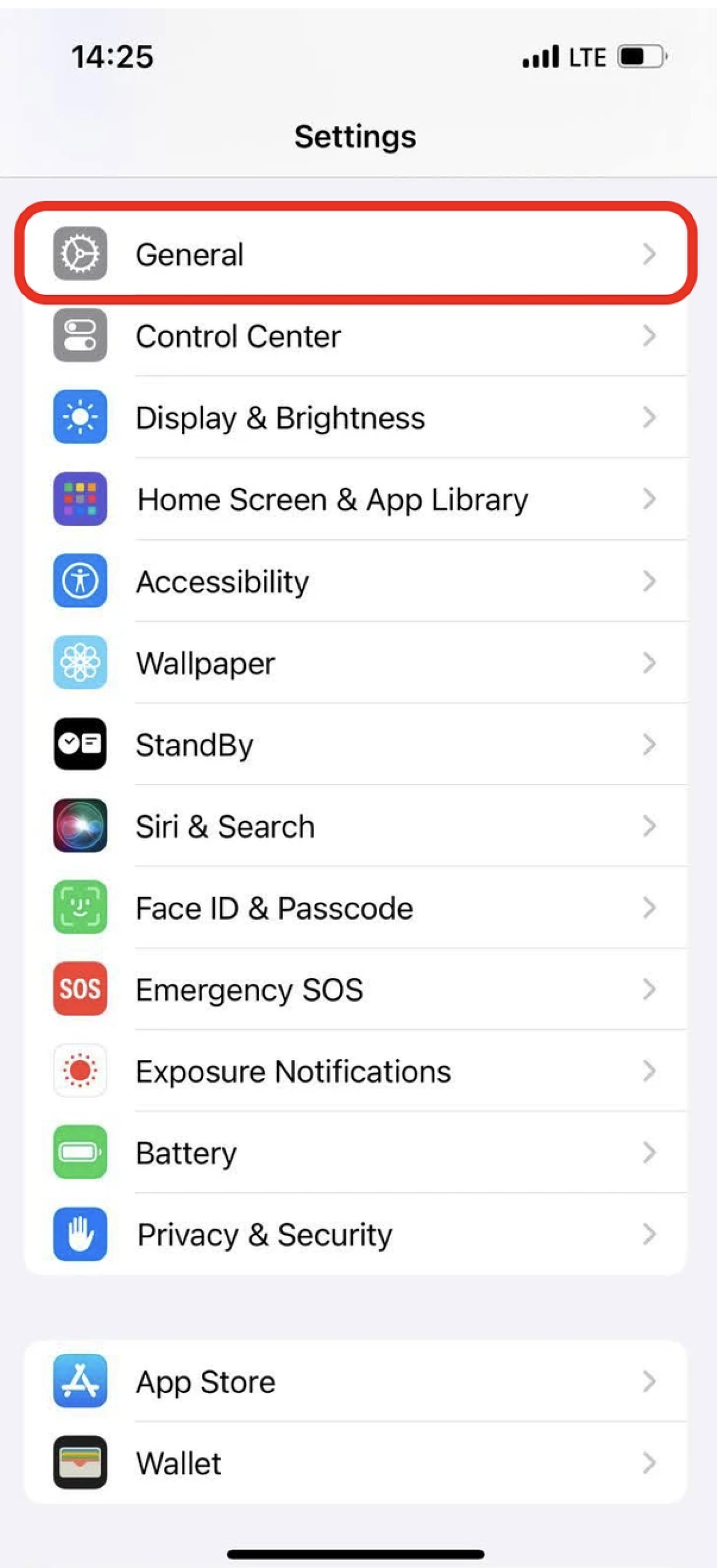

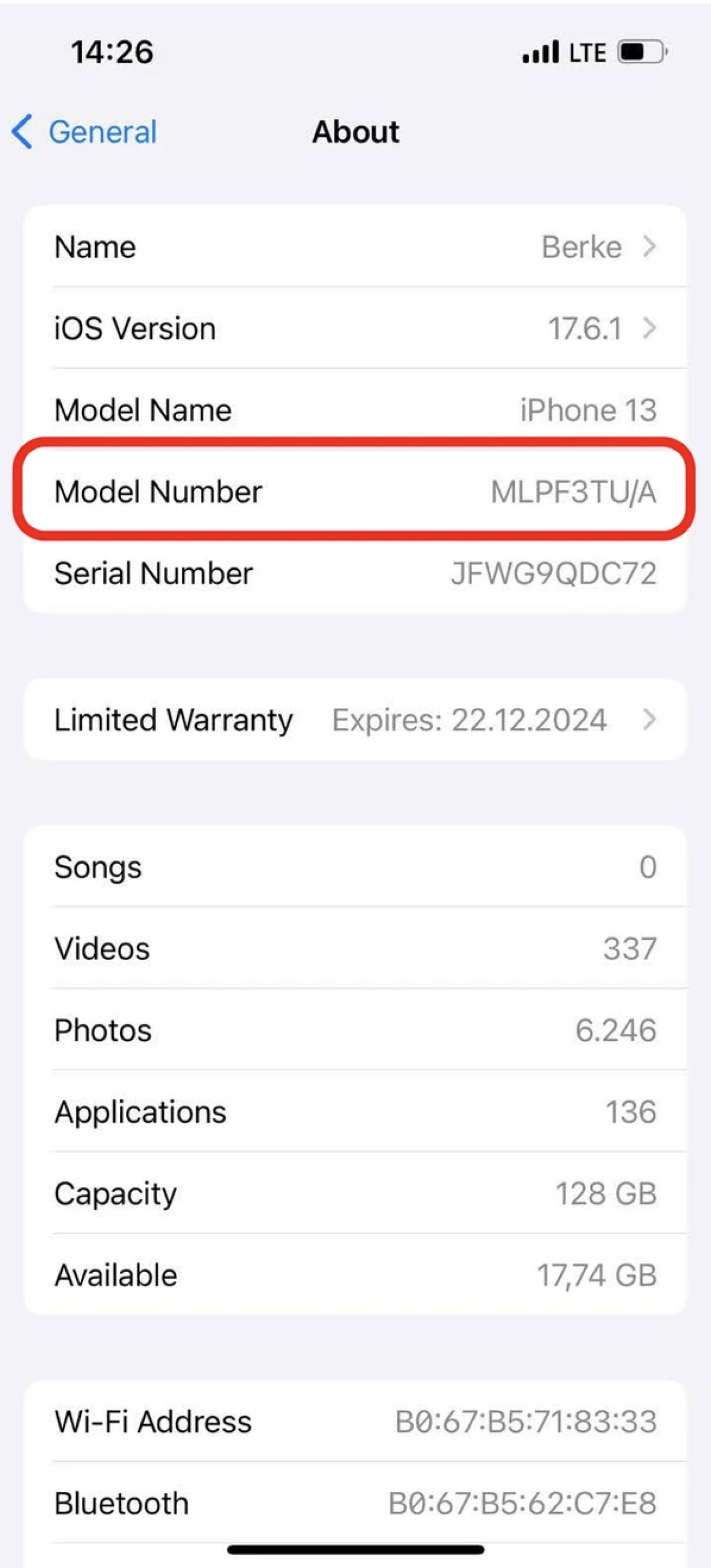
Your device should be eSIM-compatible if the model number does not match any of the devices from Hong Kong, Macao, or the Chinese mainland. Next, use the instructions below to determine whether your iPhone is carrier-locked or unlocked.
- Open the Settings app, then Tap General
- Tap "About".
- SCROLL and look for the Carrier Lock field. Your iPhone is unlocked if No SIM restrictions appear next to Carrier Lock.
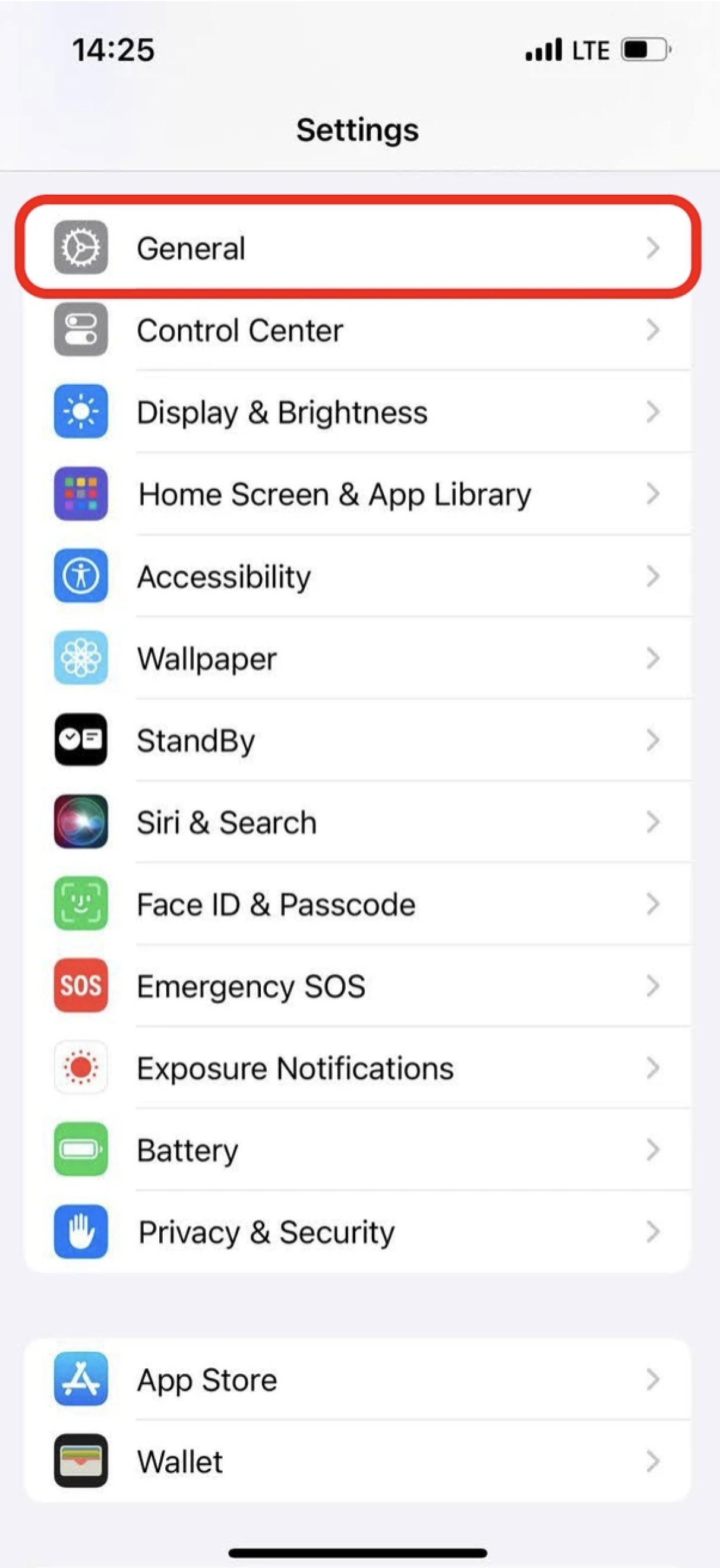

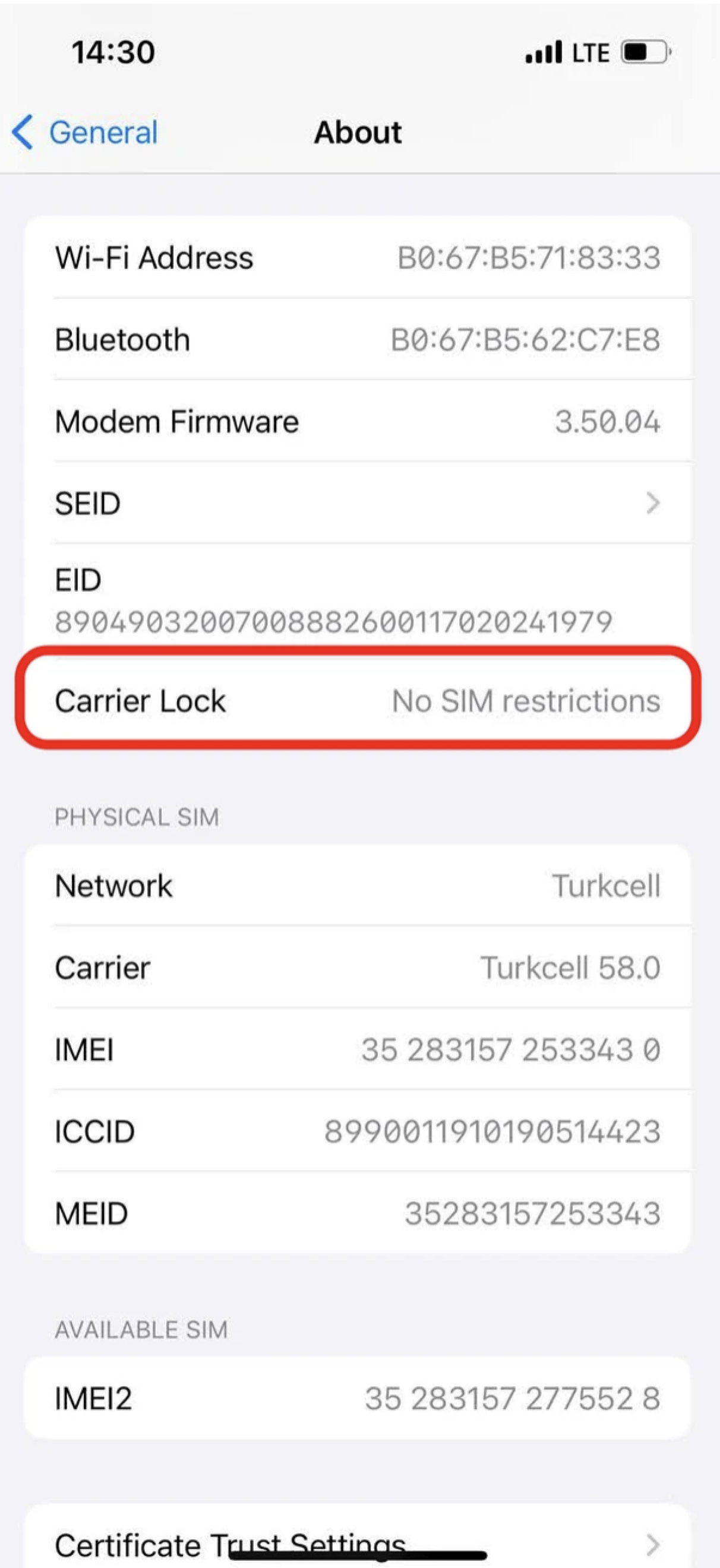
For iPad:
- Open the Settings app, then Tap General
- Tap "About".
- Tap the "Model Number" until it changes to an AXXXX combination.
- Verify that the Model Number of your iPad is not from a Chinese region. You can find more information through this link.
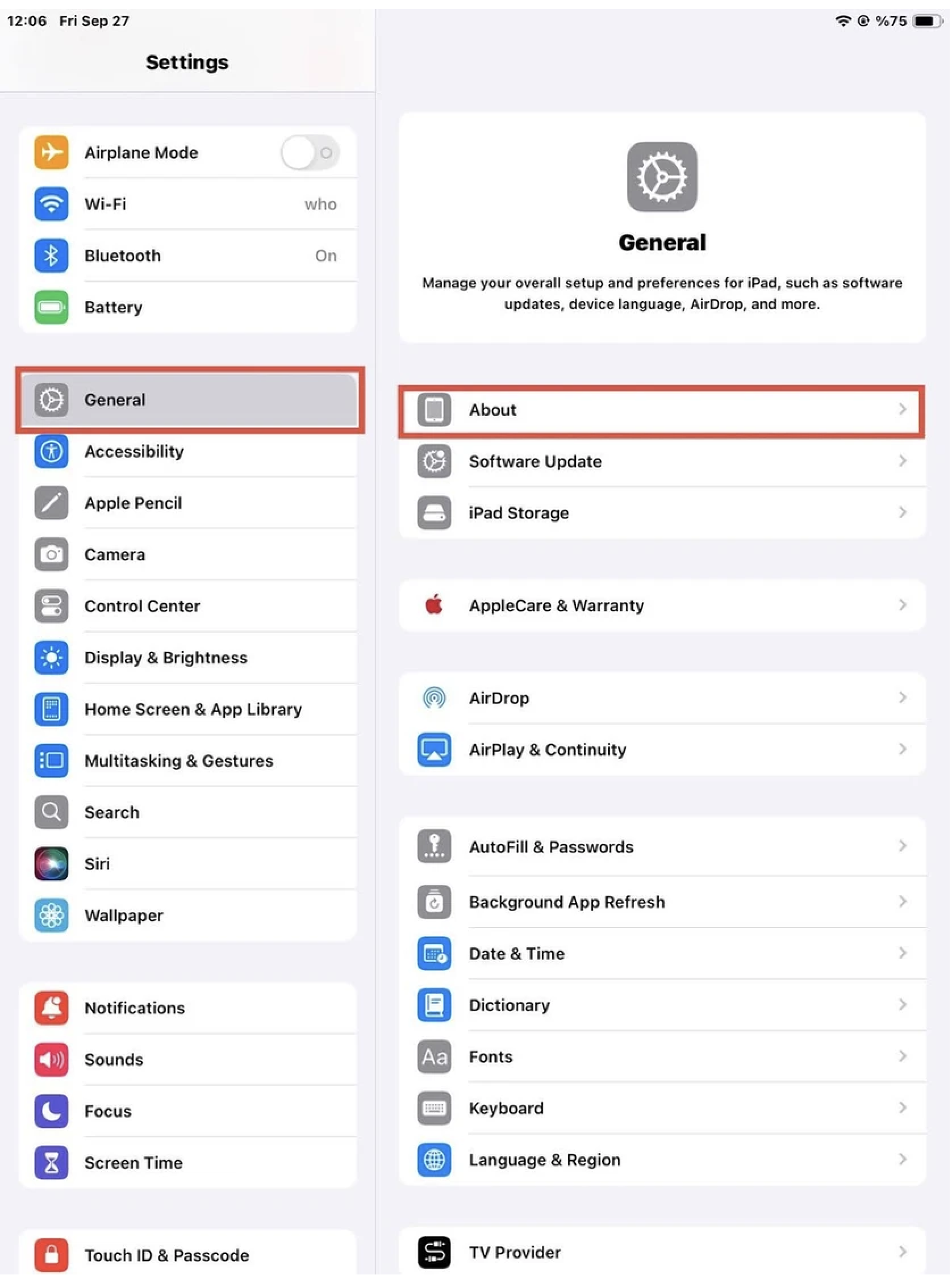
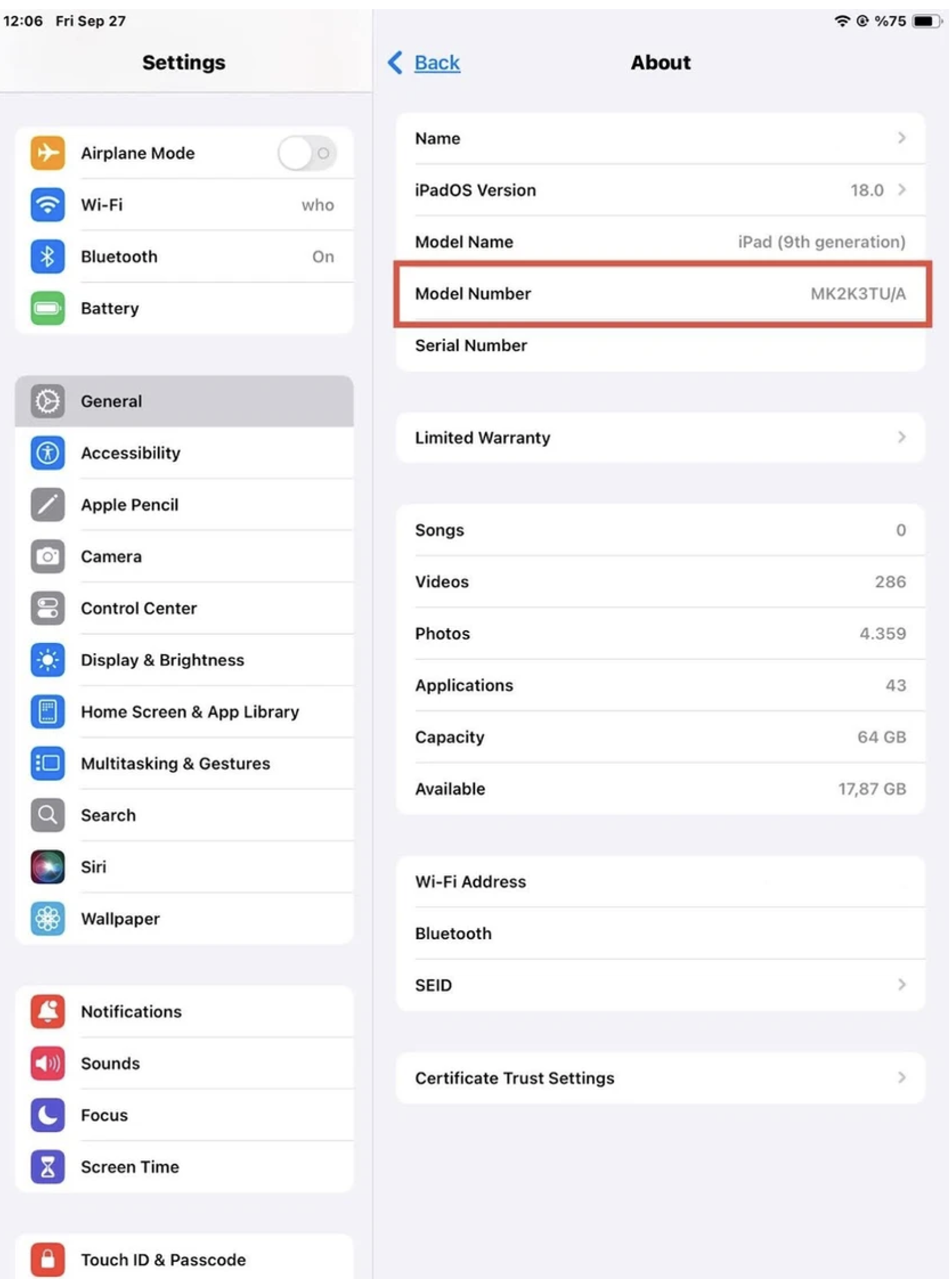
Your device should be eSIM-compatible as long as it provides cellular capabilities, even if the model number does not correspond to any of the China mainland, Hong Kong, or Macao variations. In case you're still uncertain, don't forget to verify eSIM functionality by contacting the primary carrier, vendor, or producer of your device.
If you have any questions, please feel free to contact our support team, and we'll be happy to help!
In Turkey, how can I activate the eSIM on my iPhone or iPad? It has been claimed that the eSIM on some iPhones and iPads bought in Turkey is disabled by default. You won't need to follow these procedures if your device was purchased and activated after June 23, 2020, since your eSIM will activate automatically after setup. Get in contact with your mobile carrier if your eSIM isn't enabled. If you bought your smartphone before June 23, 2020, you can activate your eSIM with the help of the procedures provided below. Before proceeding, make a backup of your device because you will need to reset it to finish the next step.
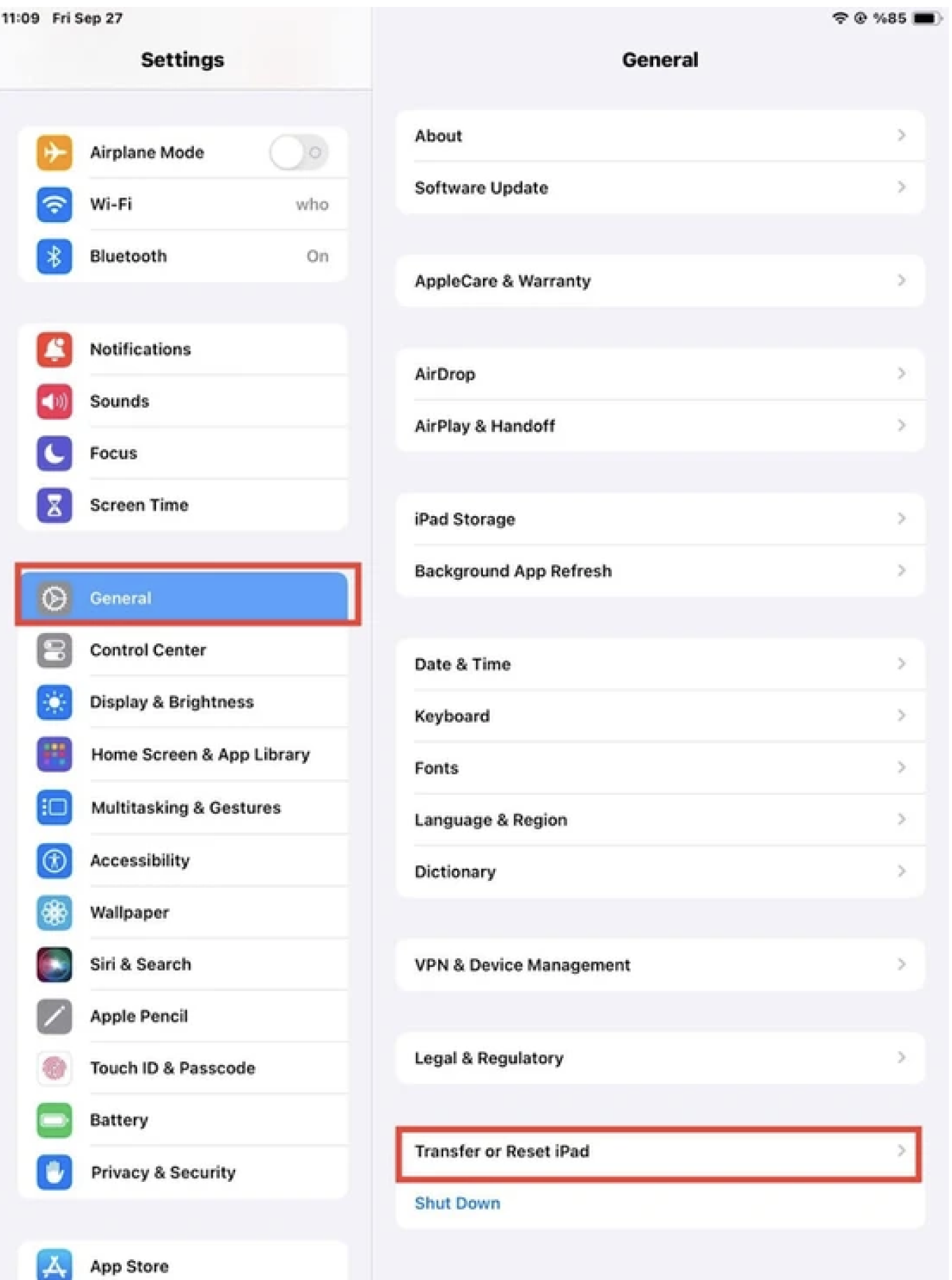
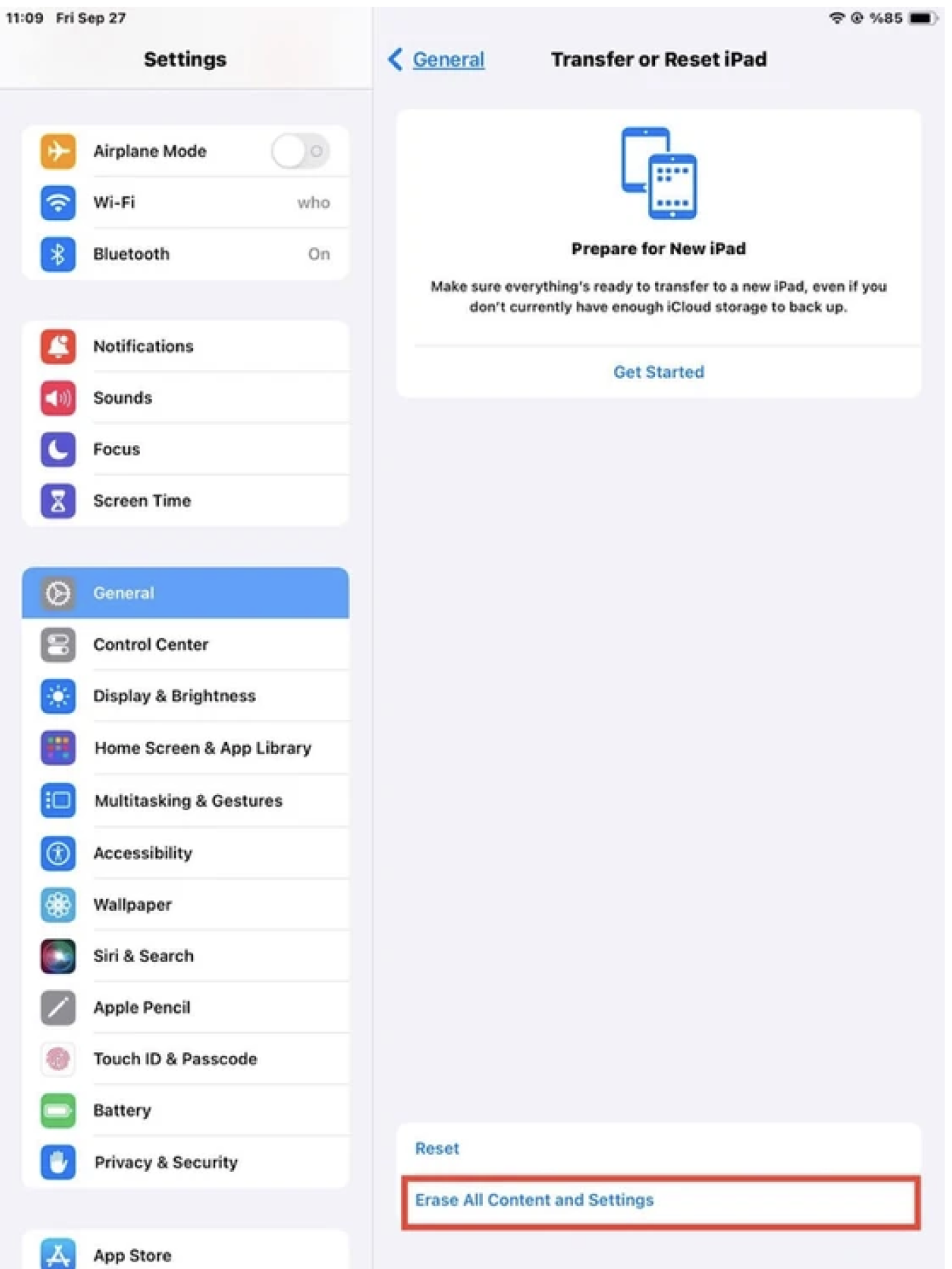
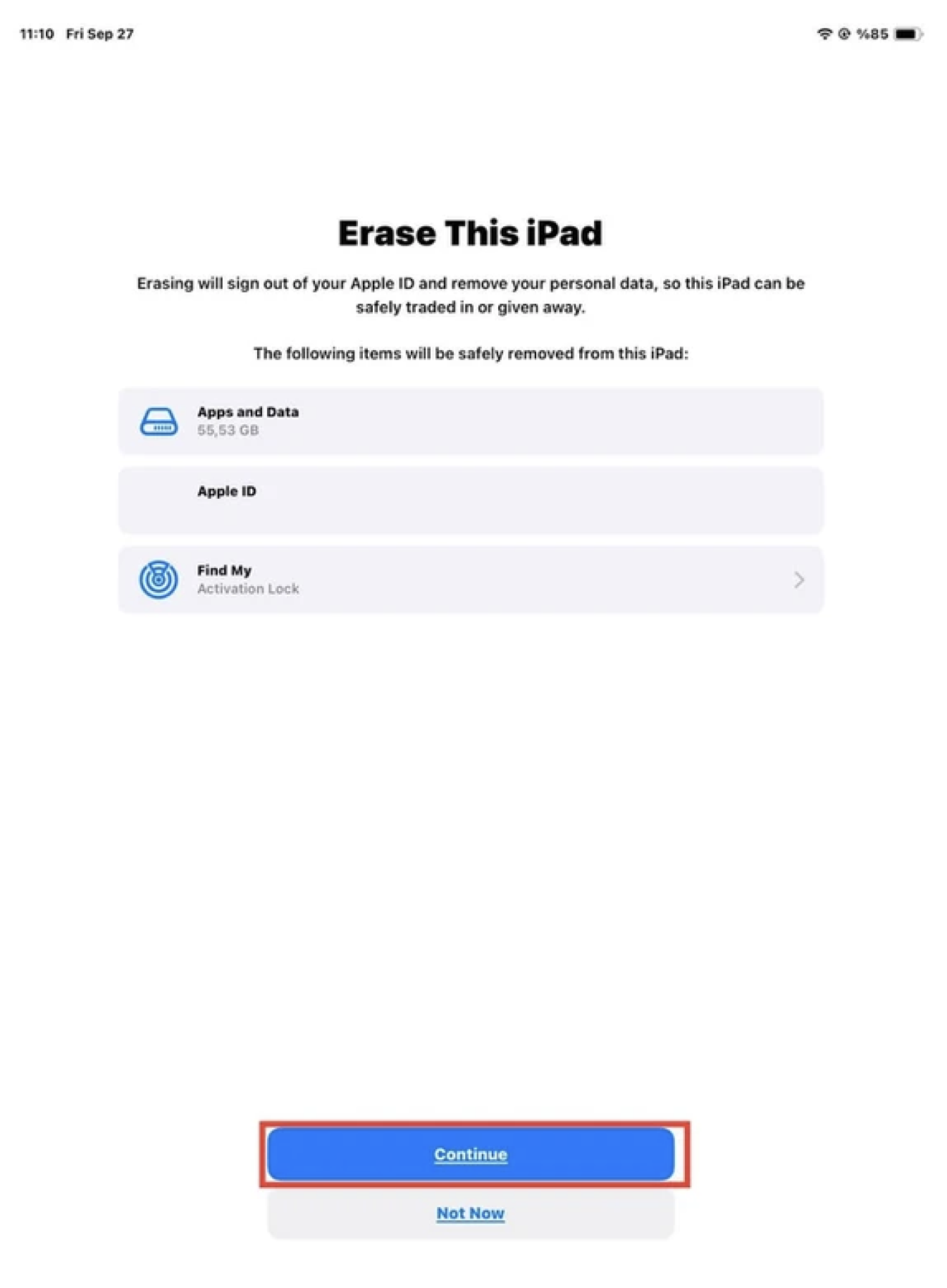
- Back up your device. Then make sure it's updated to the latest iOS or iPadOS.
- Tap Settings > General > Transfer or Reset
- Tap Erase All Content and Settings.
- When asked, enter your passcode or Apple ID password. Then confirm that you want to erase your device.
- After erase is complete, restore your iPhone or iPad from your backup.
After that, your iPhone or iPad can now be setup with an eSIM. Please be aware that the device's IMEI needs to be registered with the Central Equipment Identity Register of Turkey in order to use roaming data services for 91 days (accumulated) or more during a 120-day period, per local regulations in Turkey. We respectfully suggest that you get in touch with the CEIR to learn more. Please feel free to get in touch with us through our help channels with any questions.
Source:https://support.apple.com/en-us/HT211023
If you have any questions, please feel free to contact our support team, and we'll be happy to help!
Make sure your iOS device supports eSIMs before proceeding, as not all of them are. Please check if your iOS device is carrier-unlocked and supports eSIMs by following the instructions in this article. To see if your device supports eSIM we have a list for you. See Here
You can set up an eSIM by following these instructions after you have verified that your iOS device supports eSIMs and is linked to a reliable internet connection.
I. INSTALLATION- OPEN the Nextline app.
- TAP My eSIMs.
- TAP the eSIM you want to install.
- TAP View Instructions.
- TAP QR Code.
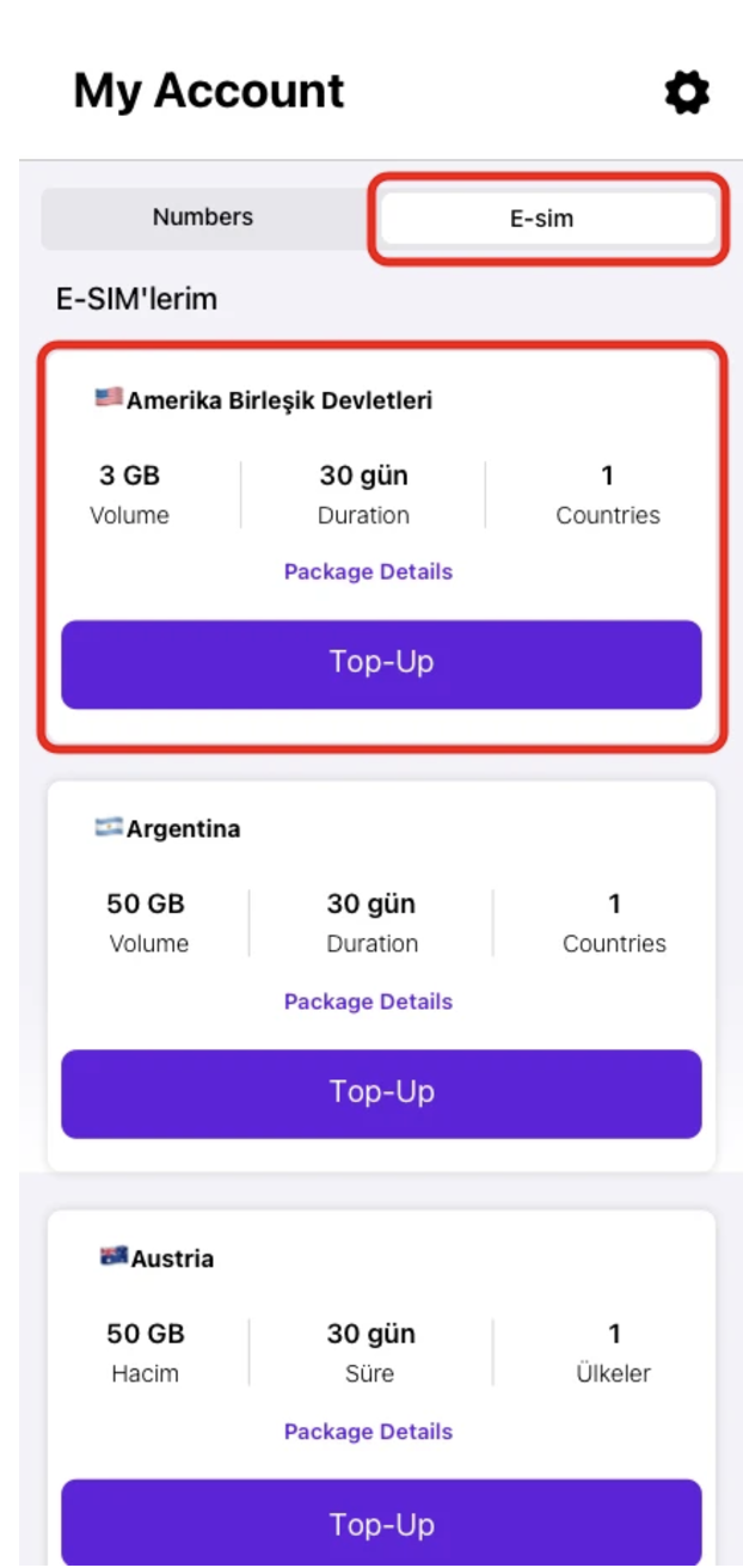
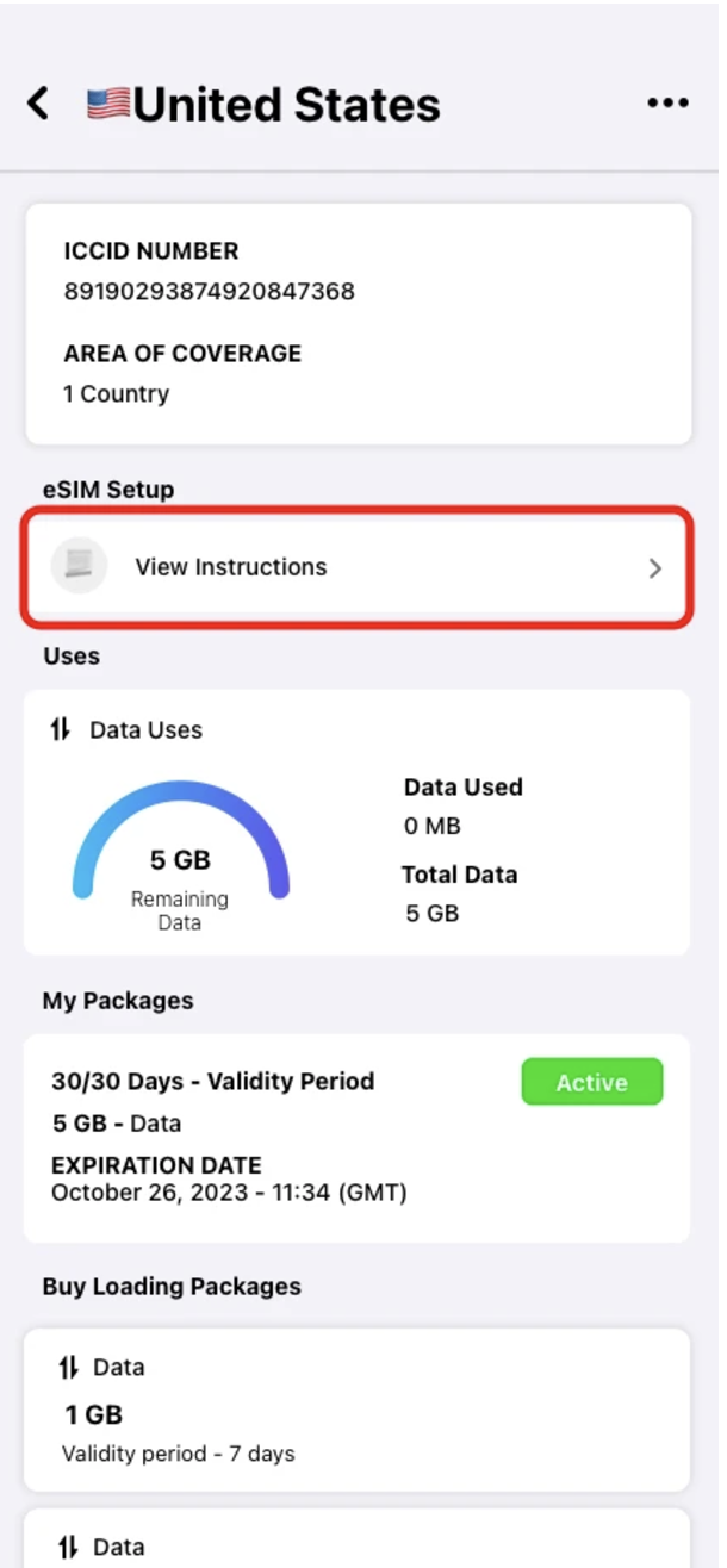
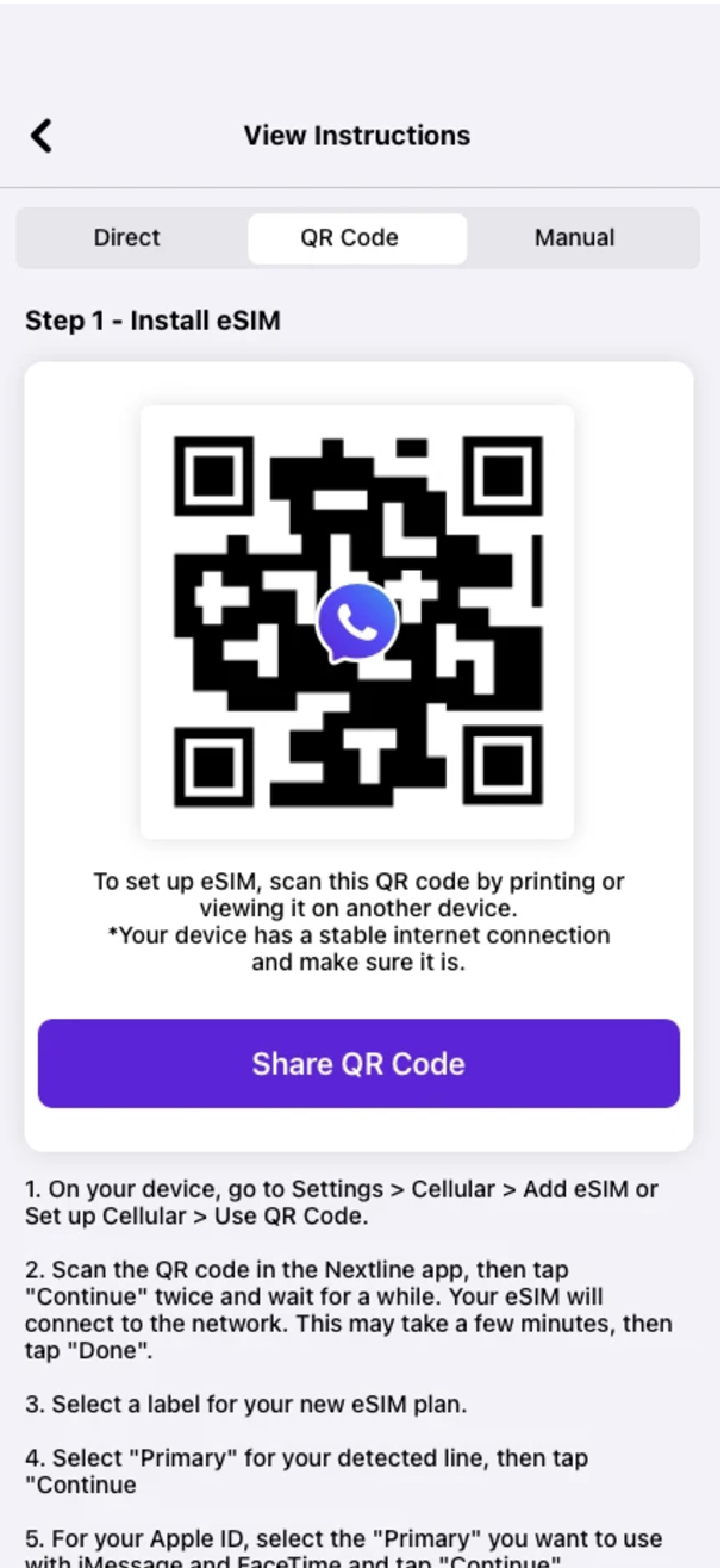
- TAP Share QR Code, then TAP Save Image.
- EXIT the Nextline app, then GO to Settings.
- TAP Cellular or Mobile.
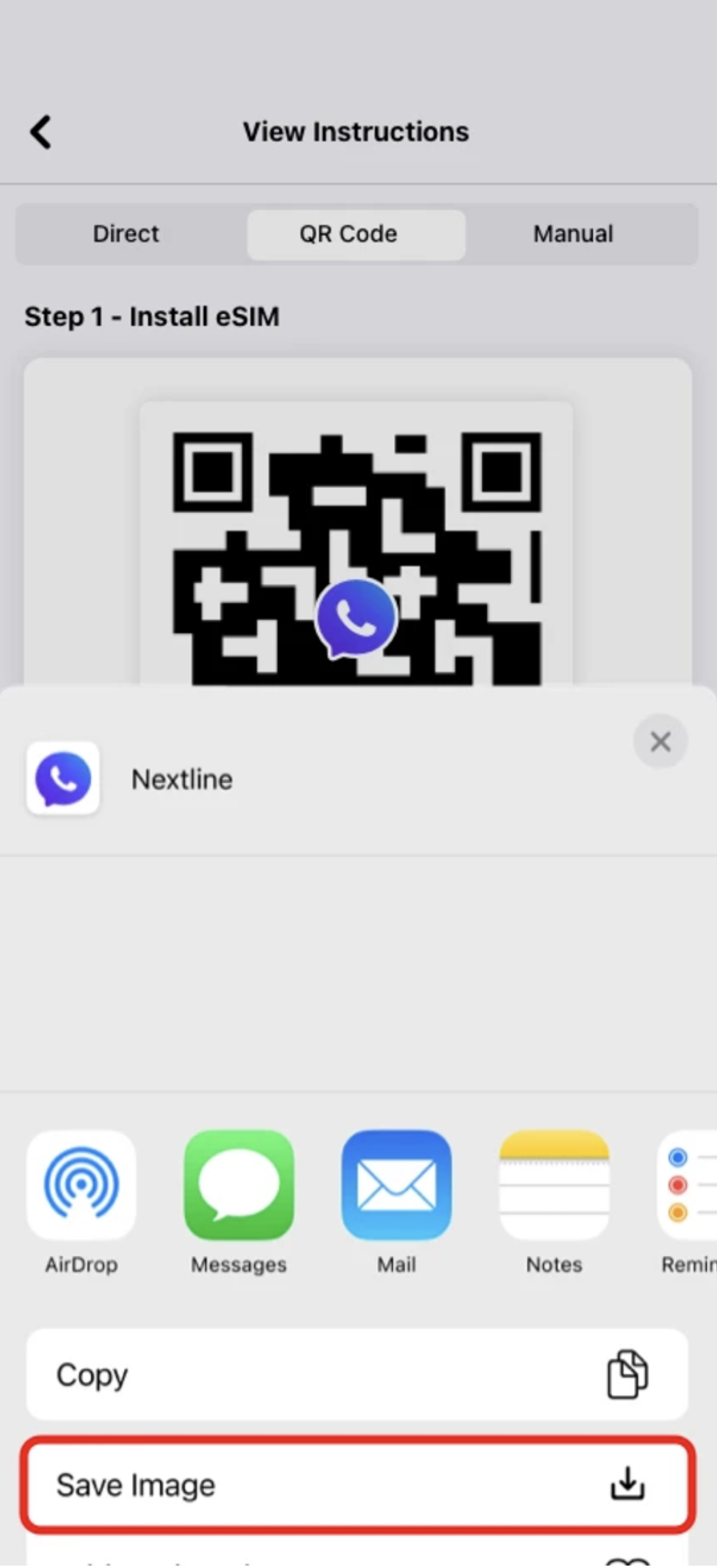

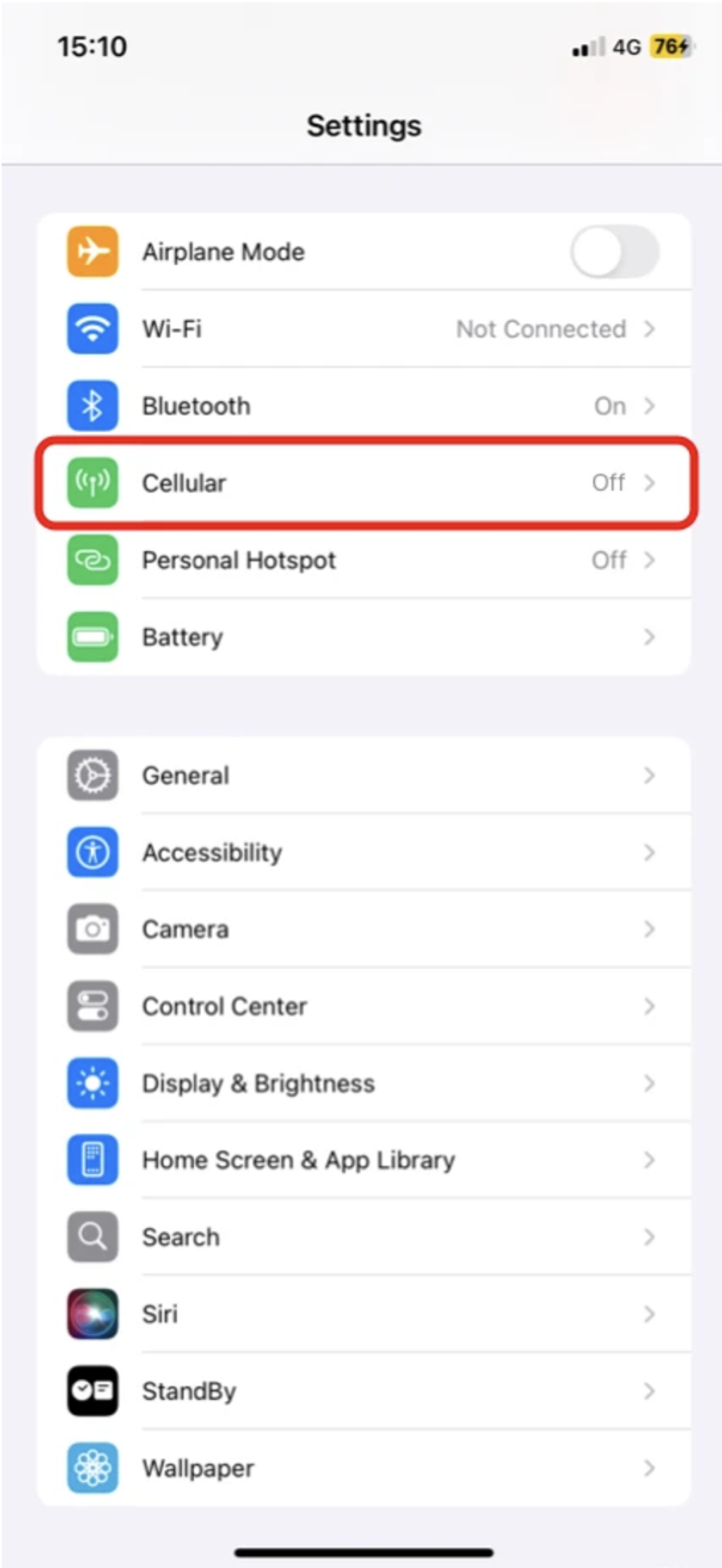
- TAP Add eSIM.
- TAP Use QR Code.
- TAP Open Photos.
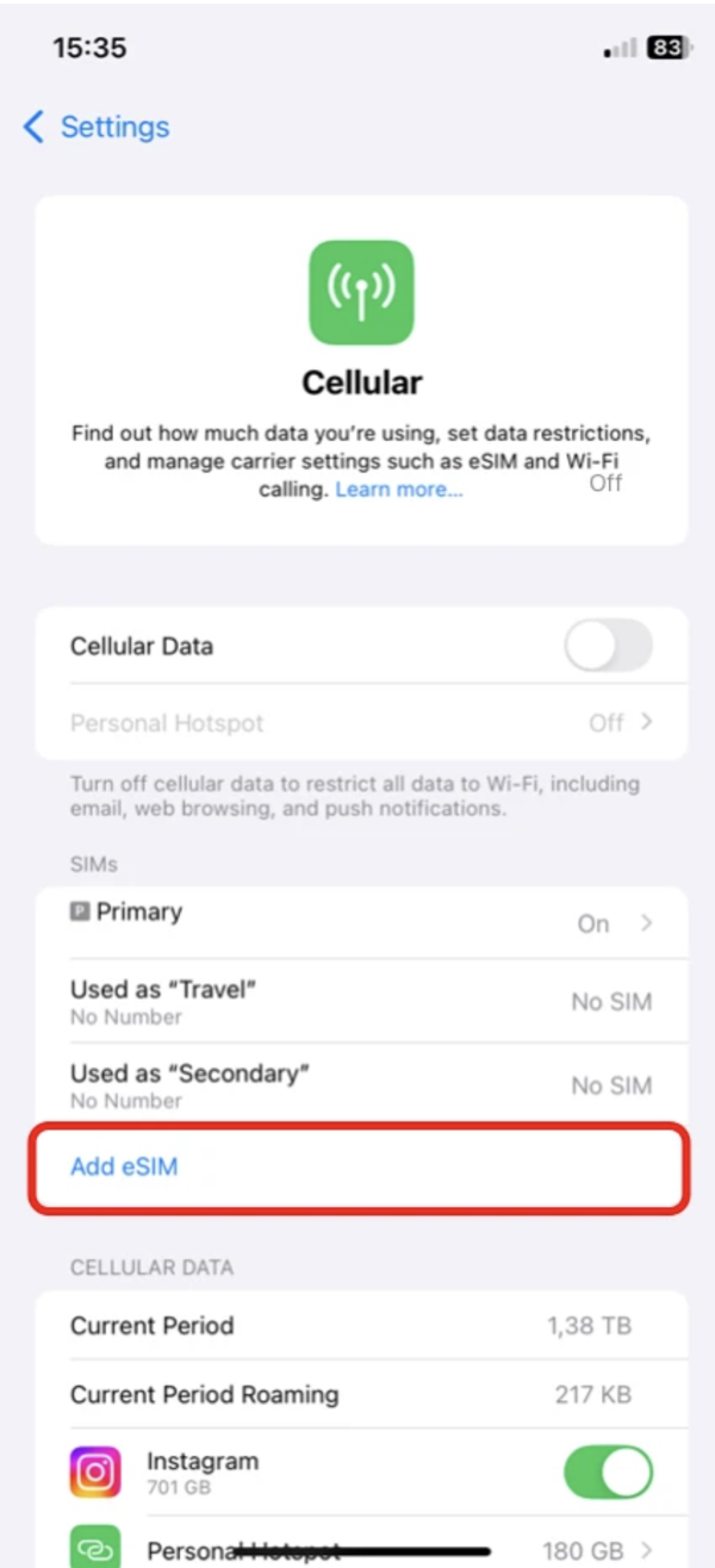
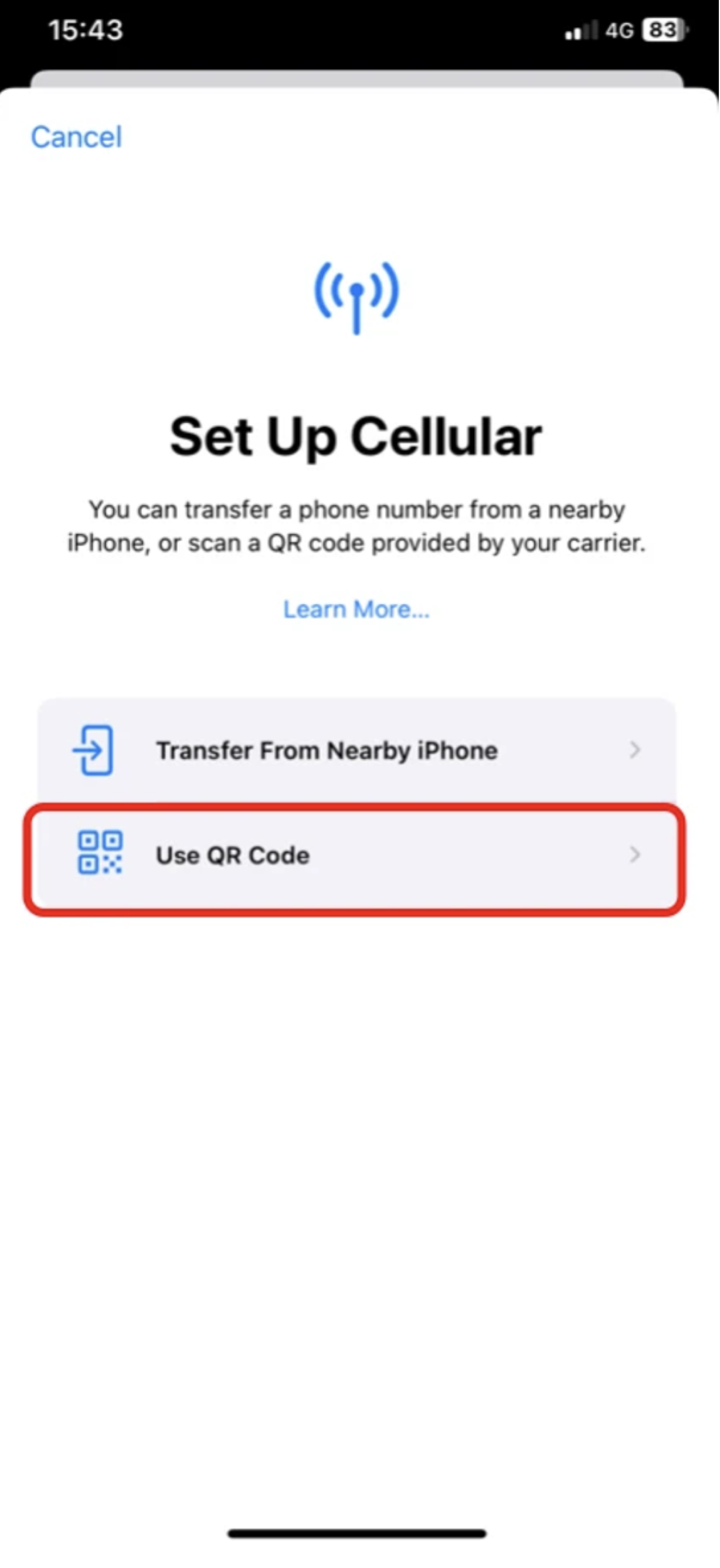
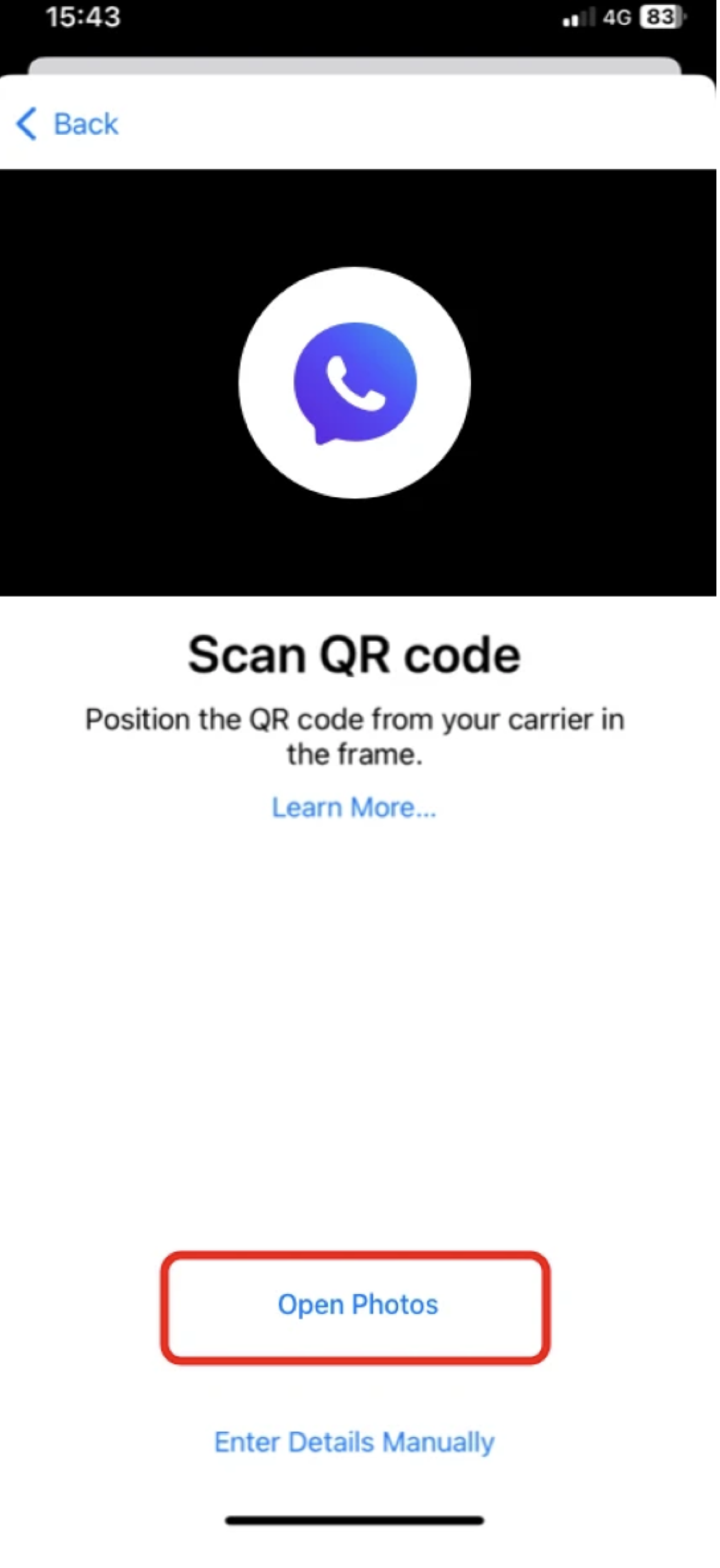
- SELECT the saved QR code.
- TAP Continue twice.
- WAIT a few minutes for your eSIM to activate.
- TAP Done.
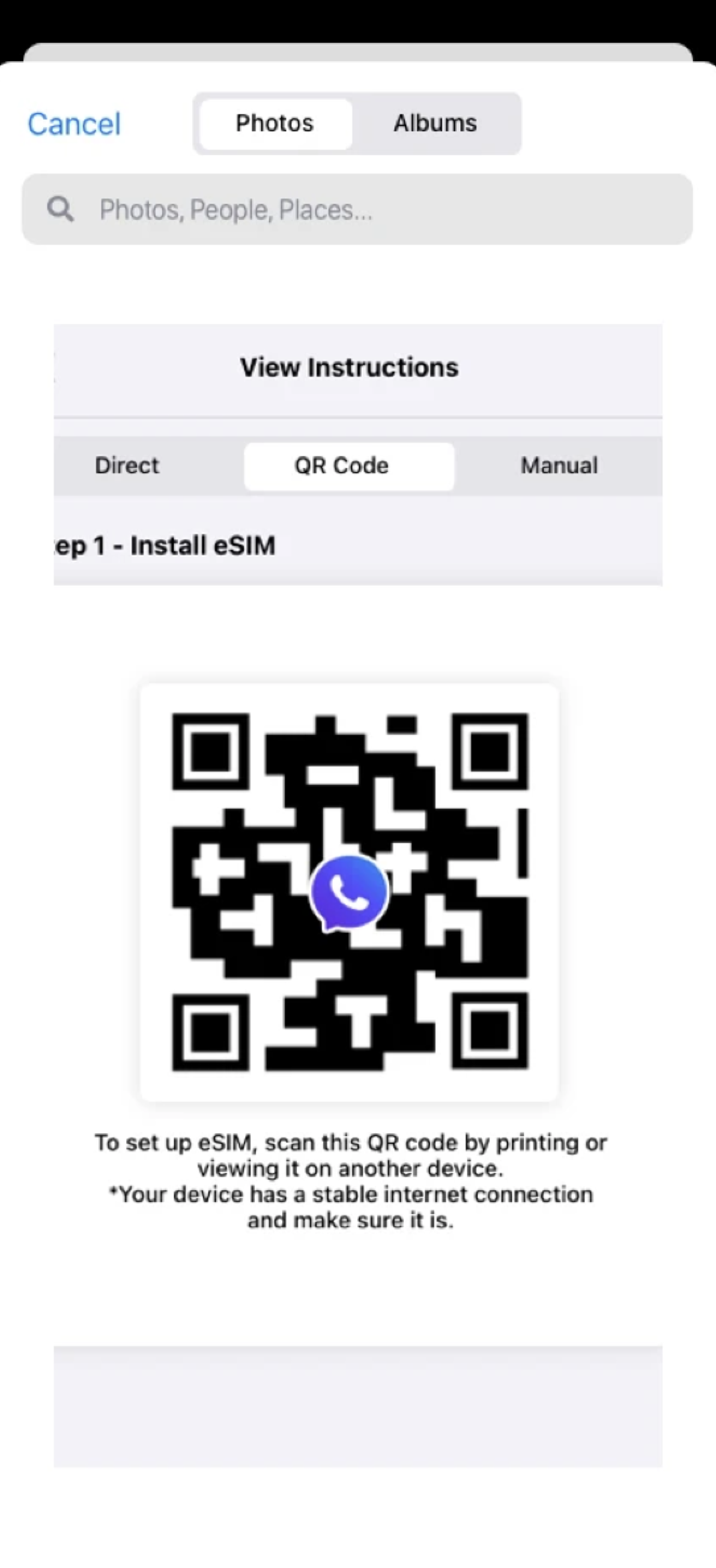
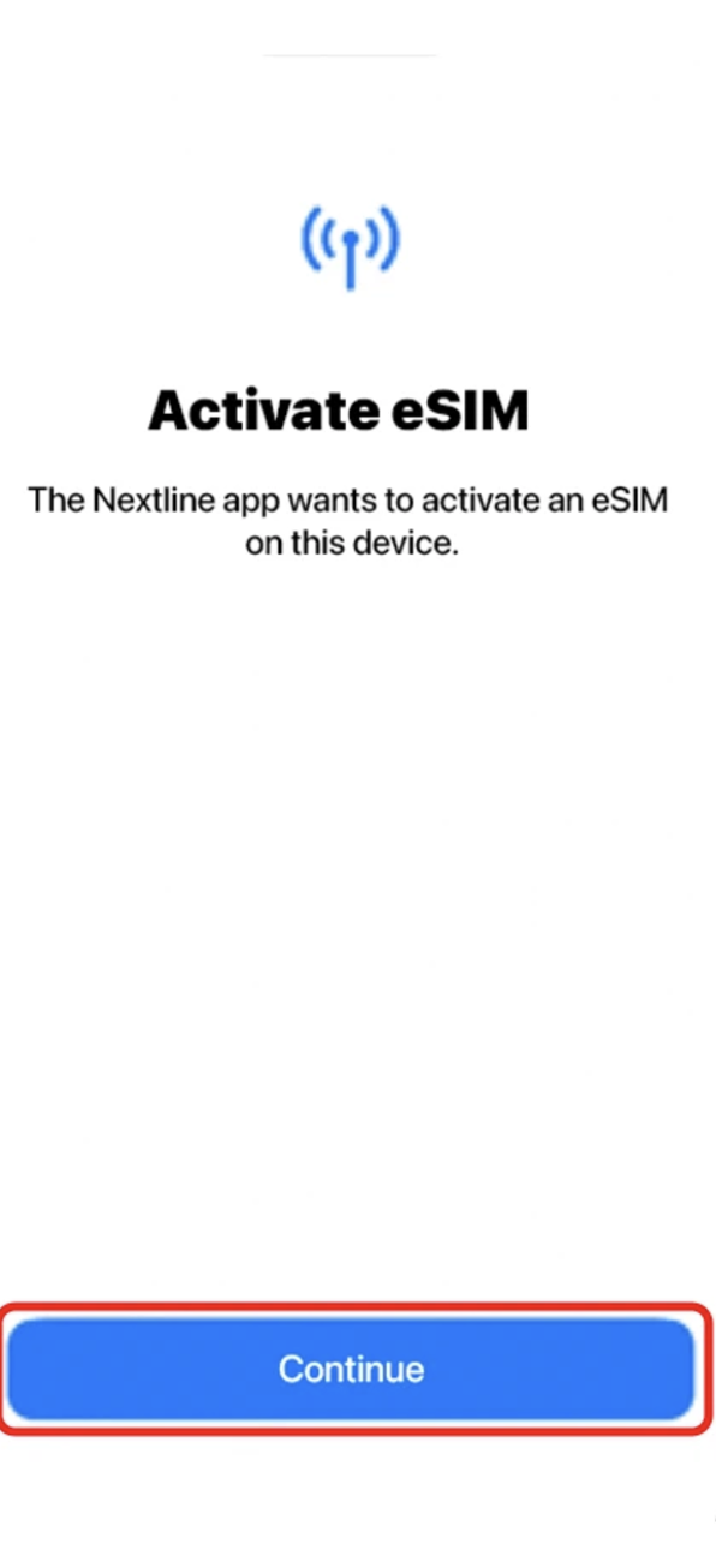
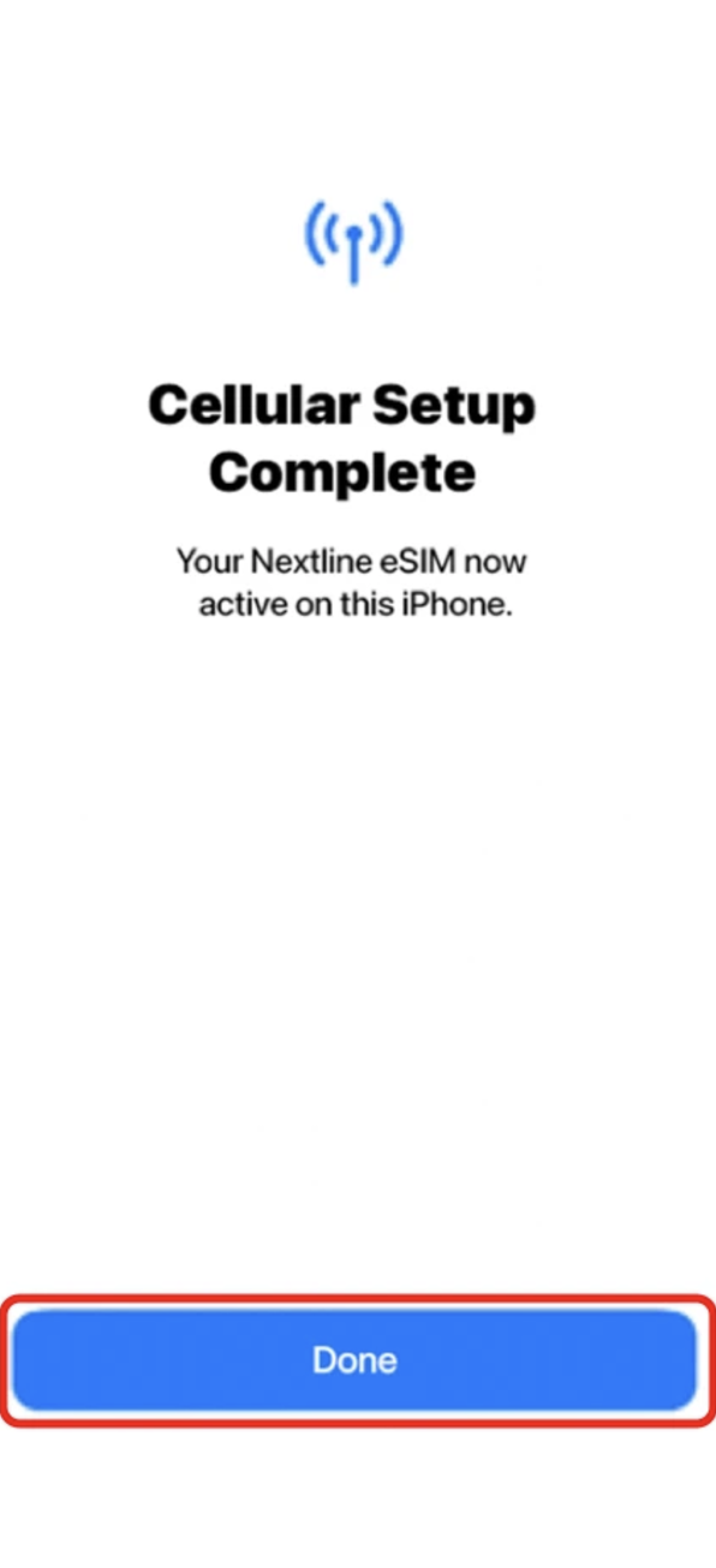
- ADD a Cellular/Mobile Plan Label to the newly installed eSIM.
- TAP Secondary.
- ENTER Nextline or your preferred label.
- TAP Continue.
- TAP Done.
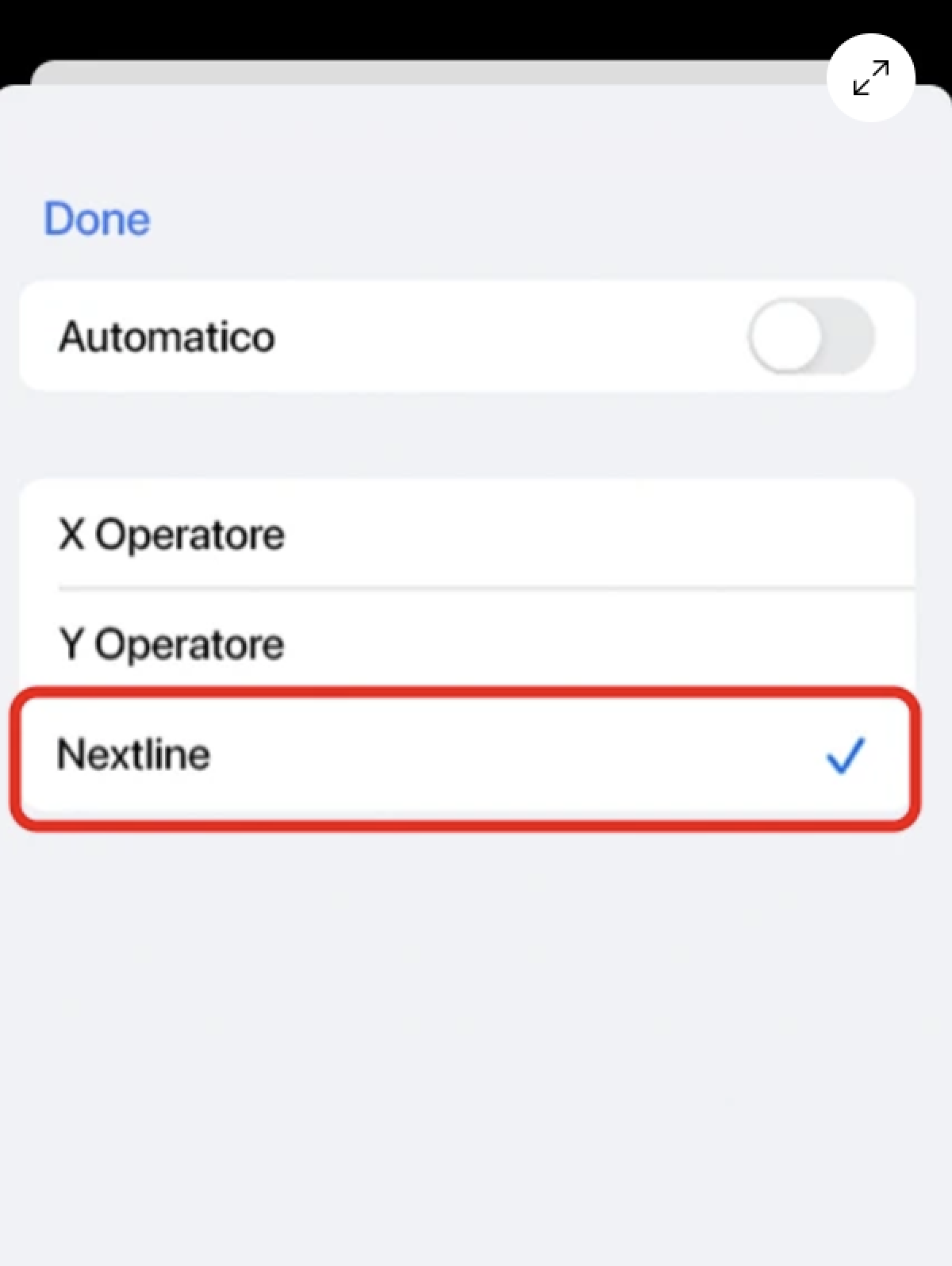
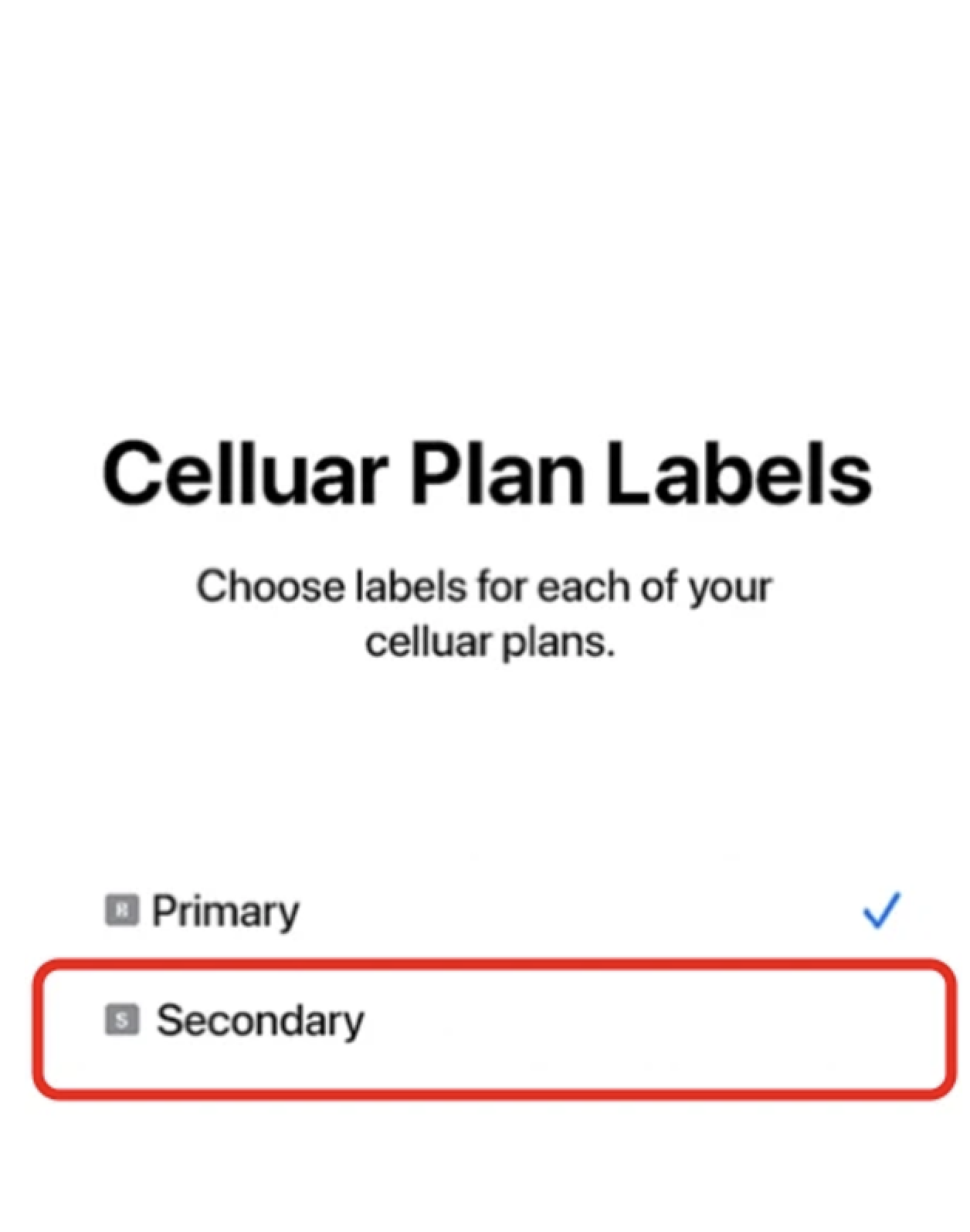
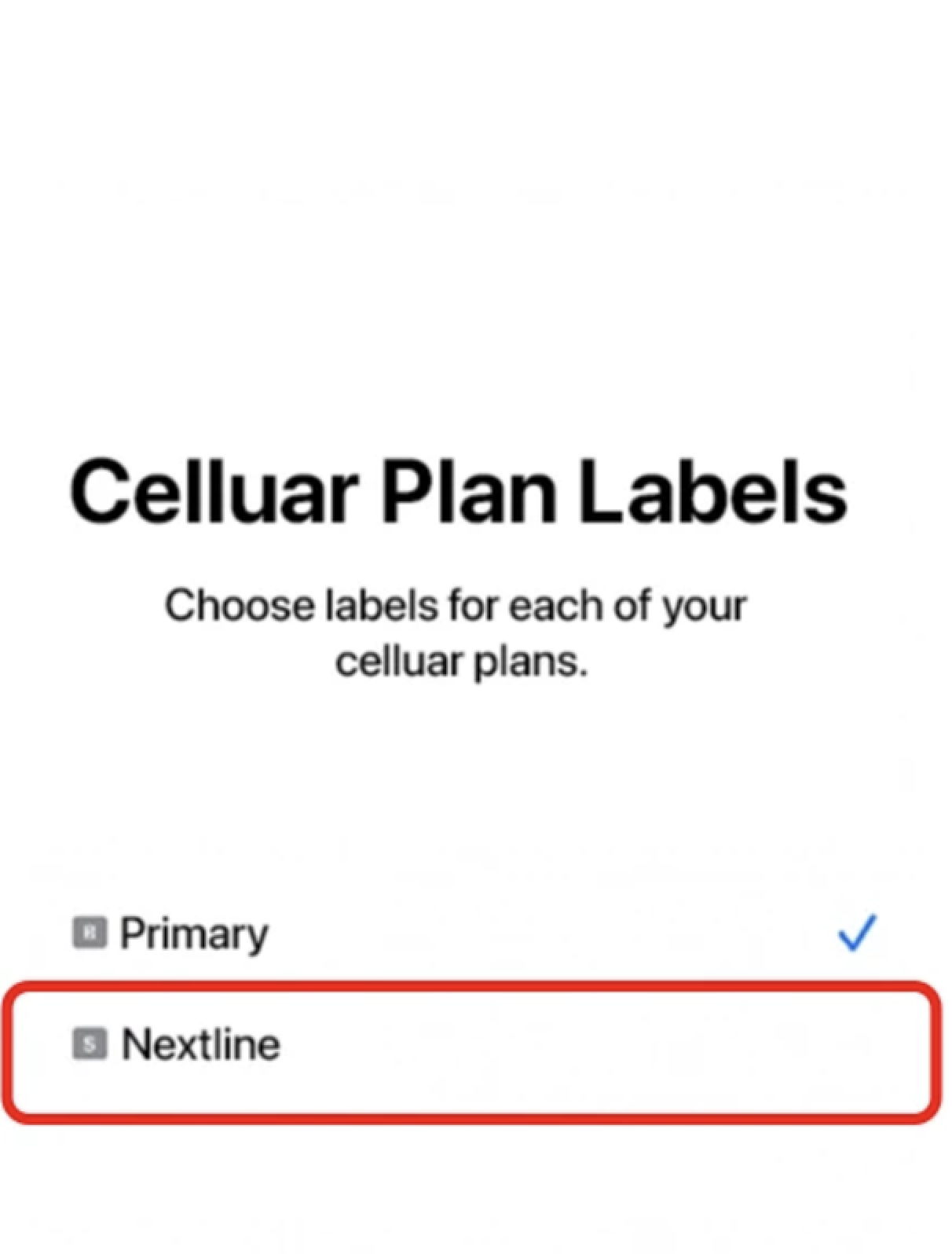
Make sure your iOS device supports eSIMs before proceeding, as not all of them are. Please check if your iOS device is carrier-unlocked and supports eSIMs by following the instructions in this article. To see if your device supports eSIM we have a list for you. See Here
You can set up an eSIM by following these instructions after you have verified that your iOS device supports eSIMs and is linked to a reliable internet connection.
I. INSTALLATION- OPEN the Nextline app.
- TAP My eSIMs.
- TAP the eSIM you want to install.
- TAP View Instructions.
- TAP Manual.
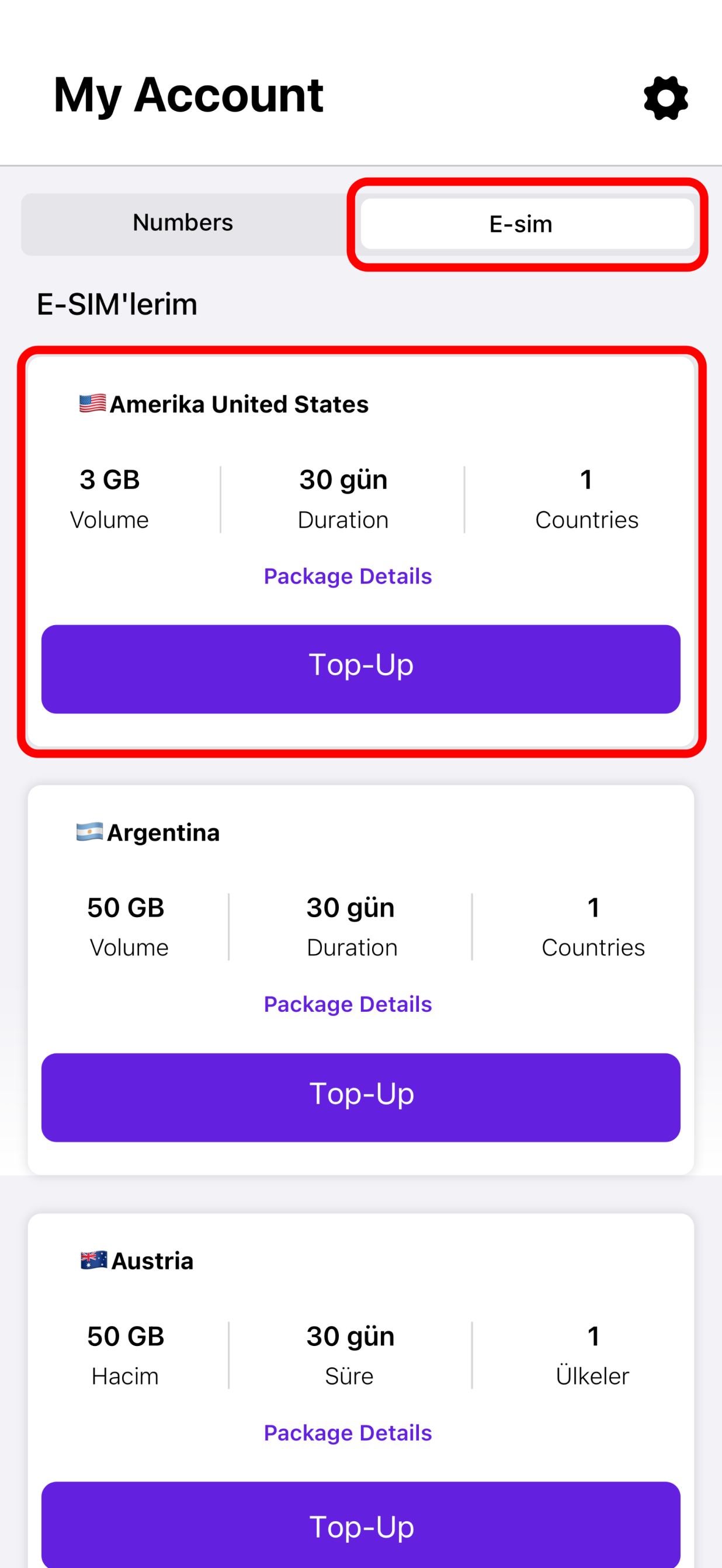
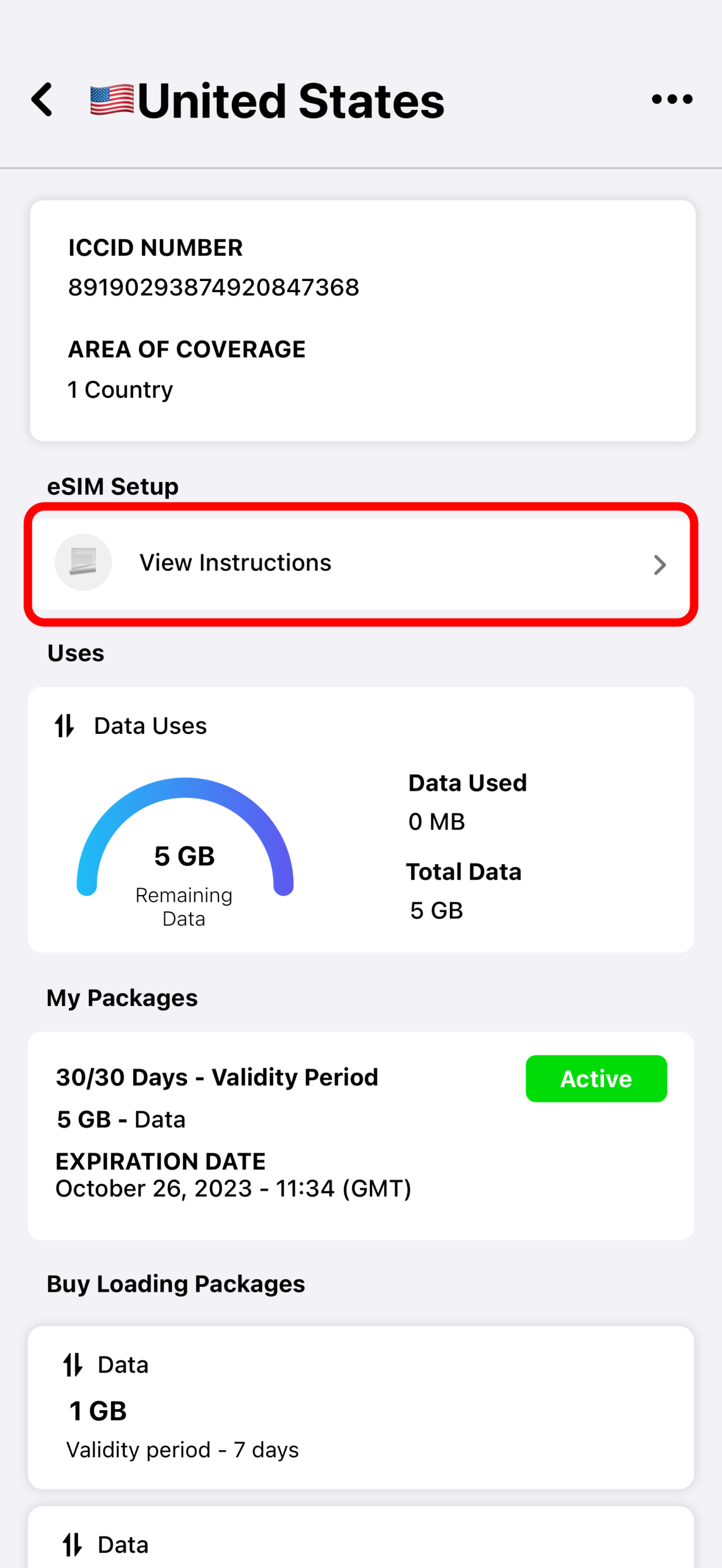
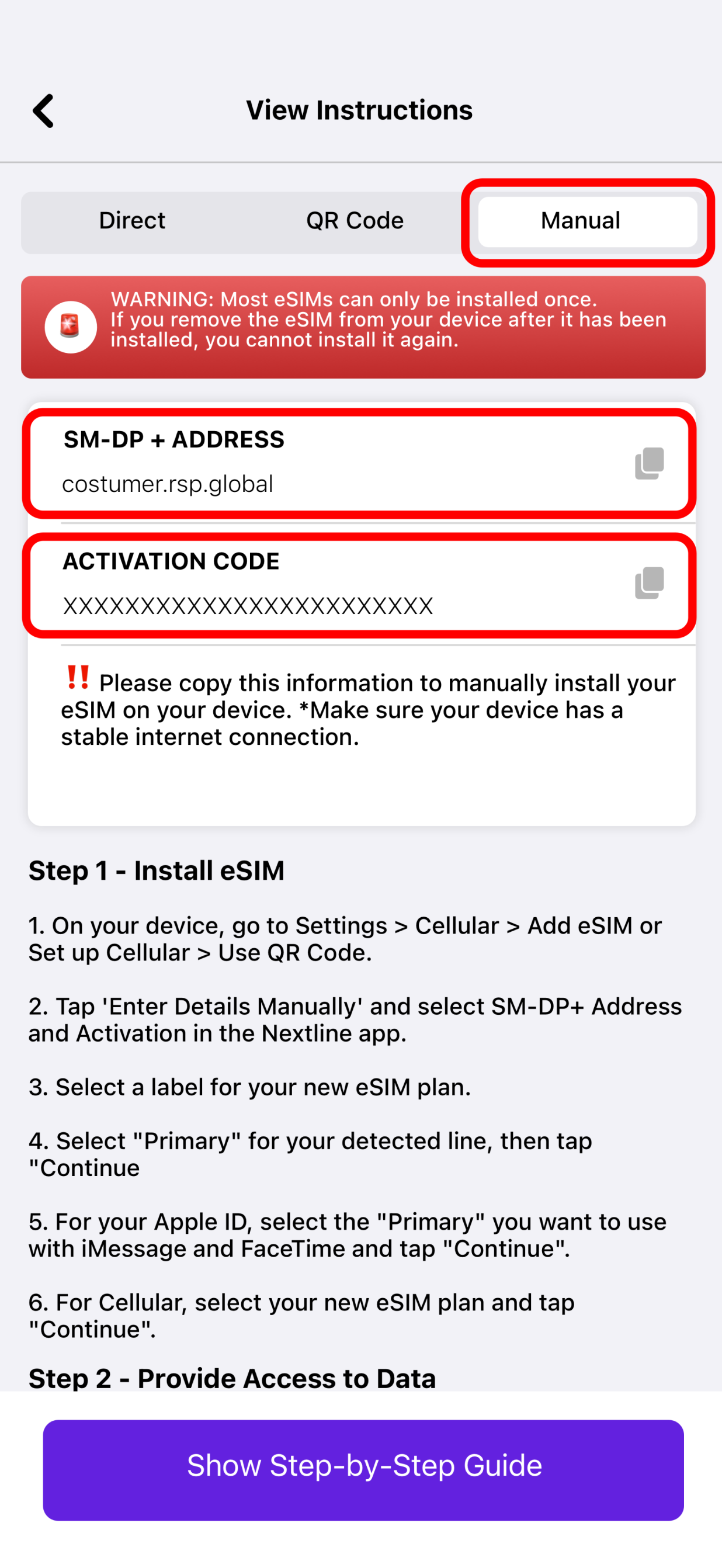
- EXIT the Nextline app, then GO to Settings.
- TAP Cellular or Mobile.
- .TAP Add eSIM.

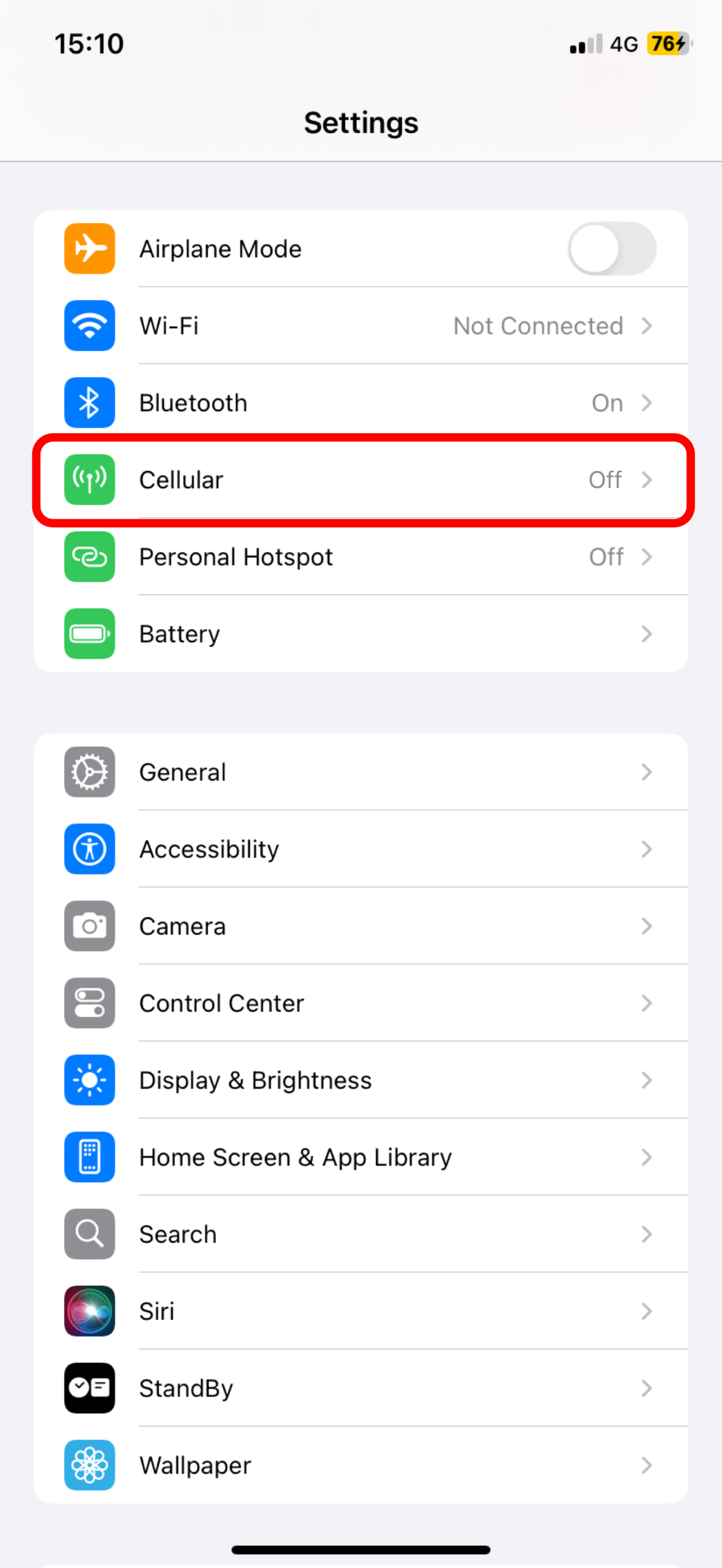
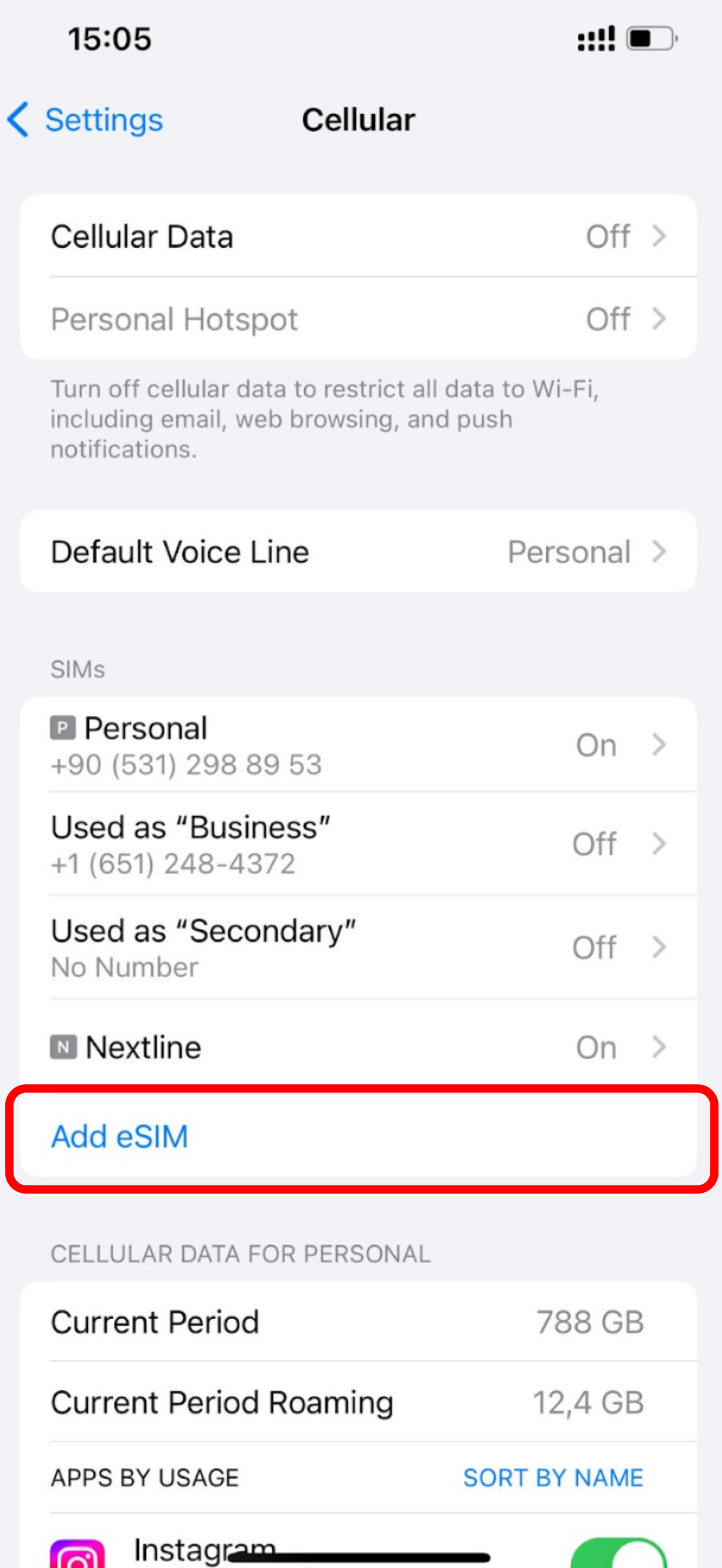
- TAP Use QR Code.
- TAP Enter Details Manually.
- From the Nextline app, COPY the SM-DP+ Address and paste it into the SM-DP+ Address field.
- Then, COPY and PASTE the Activation Code and Confirmation Code (if prompted)
- TAP NEXT.
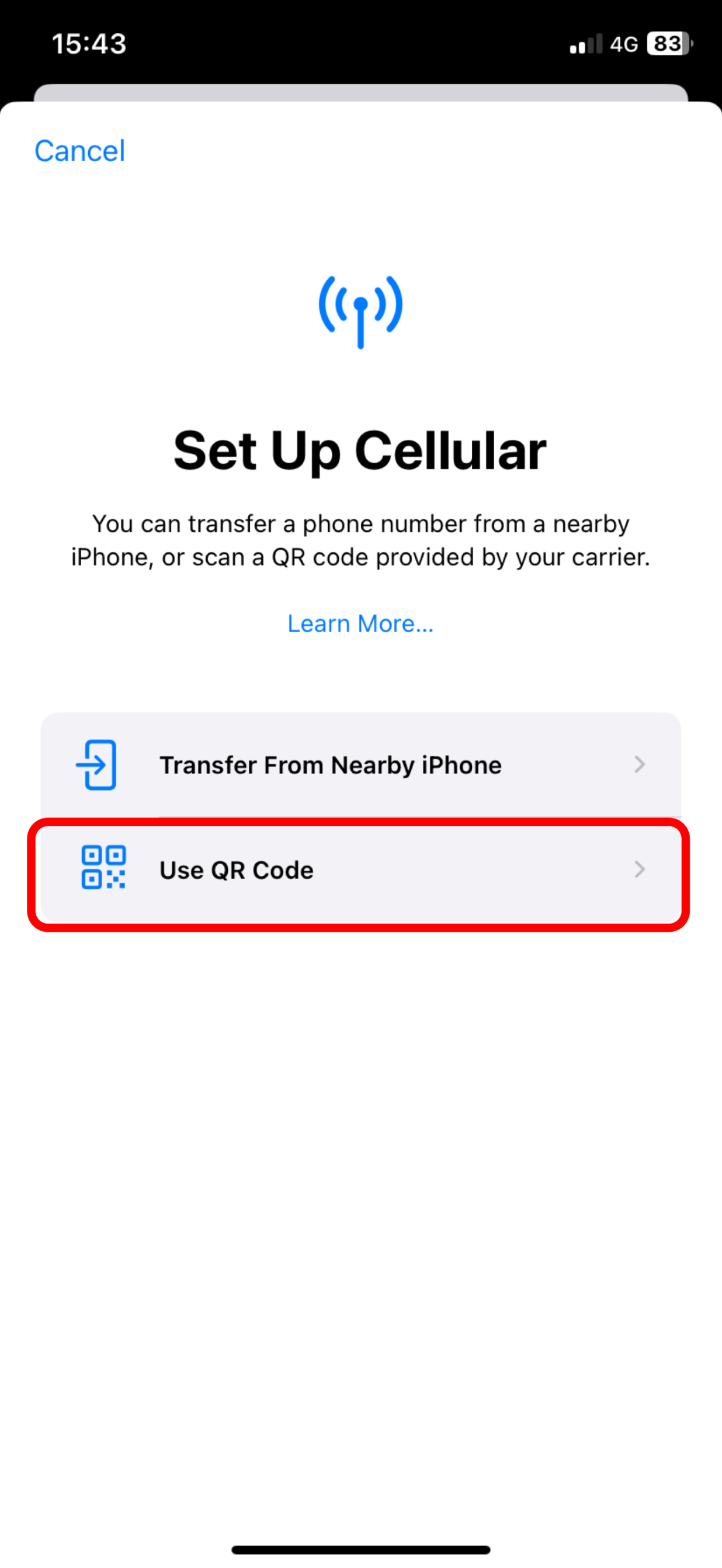
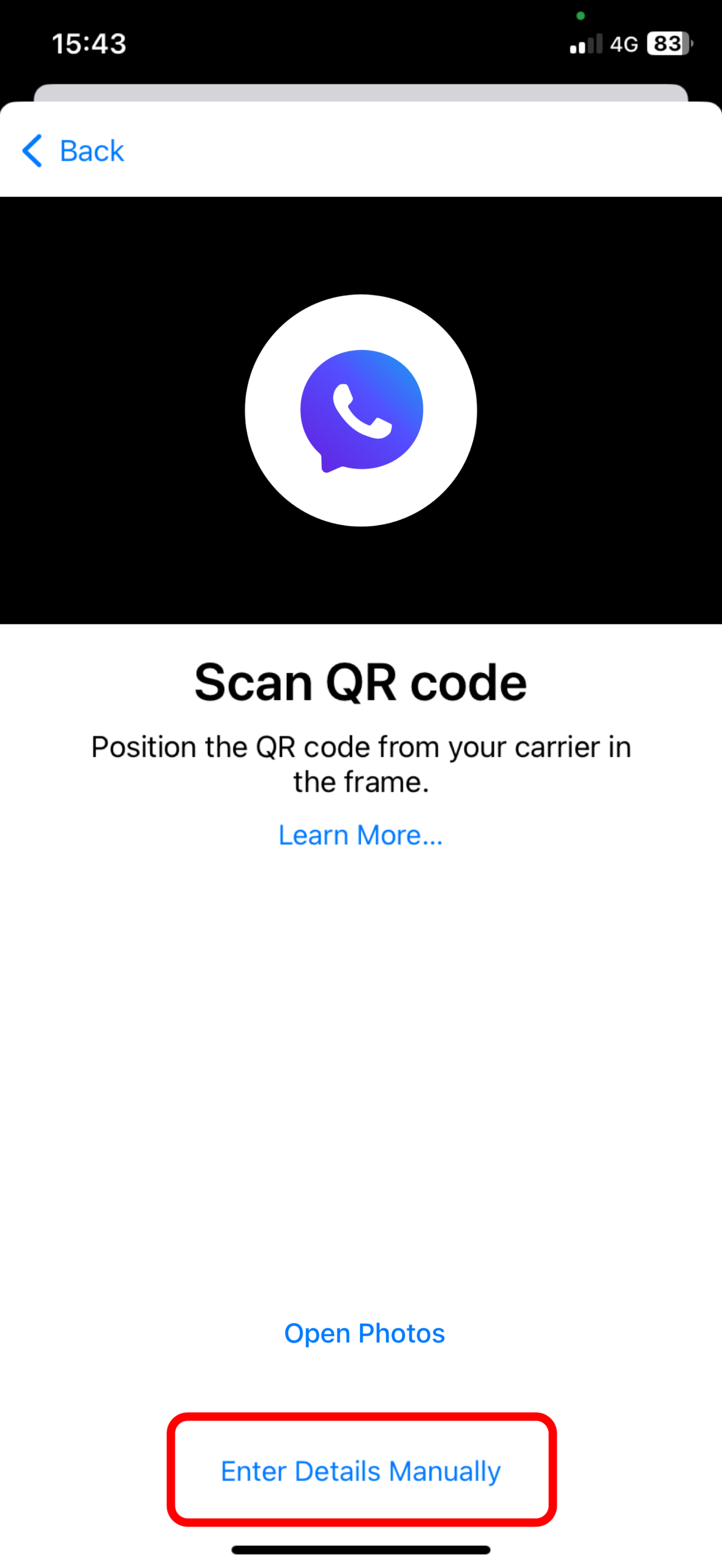
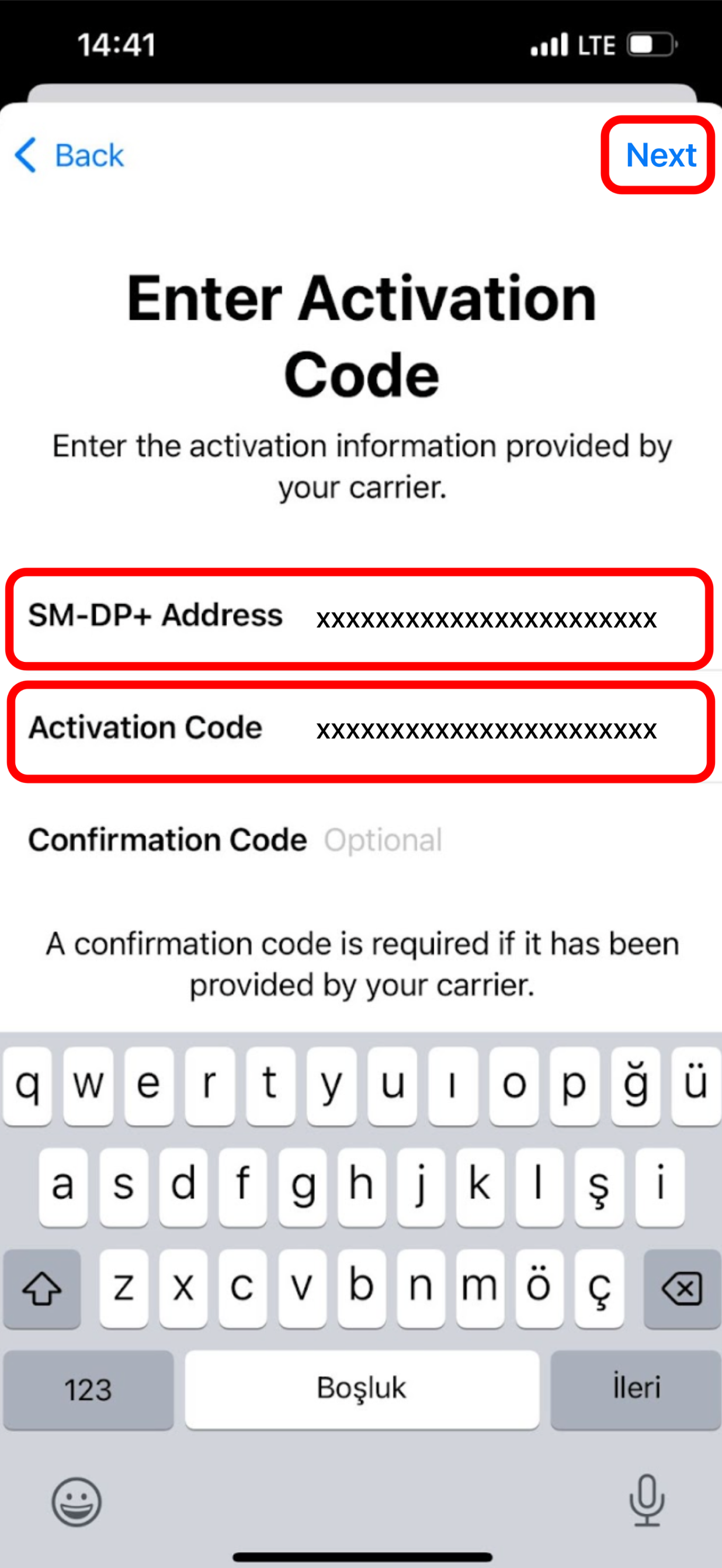
- TAP Continue twice.
- WAIT a few minutes for your eSIM to activate.
- TAP Done.
- ADD a Cellular/Mobile Plan Label to the newly installed eSIM.
- TAP Secondary.
- ENTER Nextline or your preferred label.
- TAP Done.
- TAP Continue.
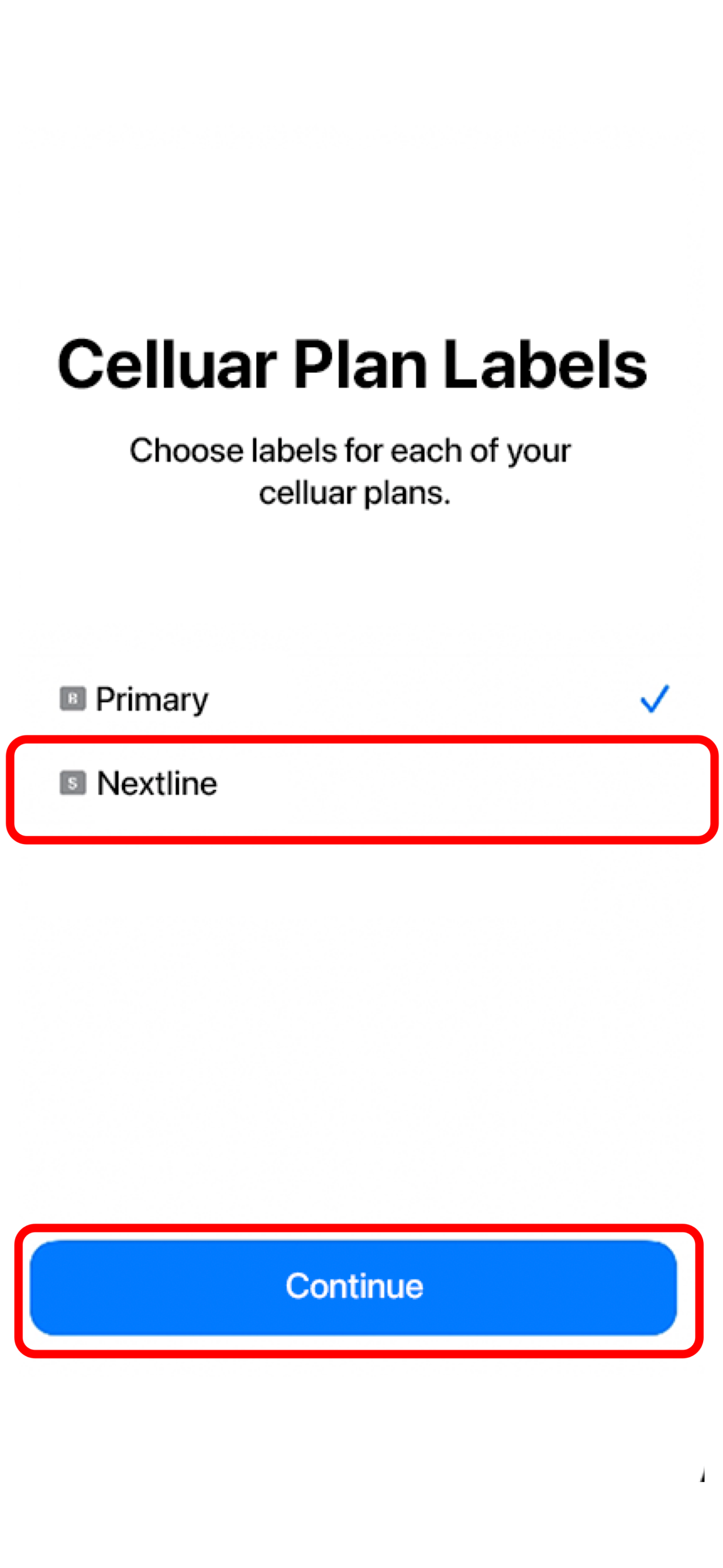
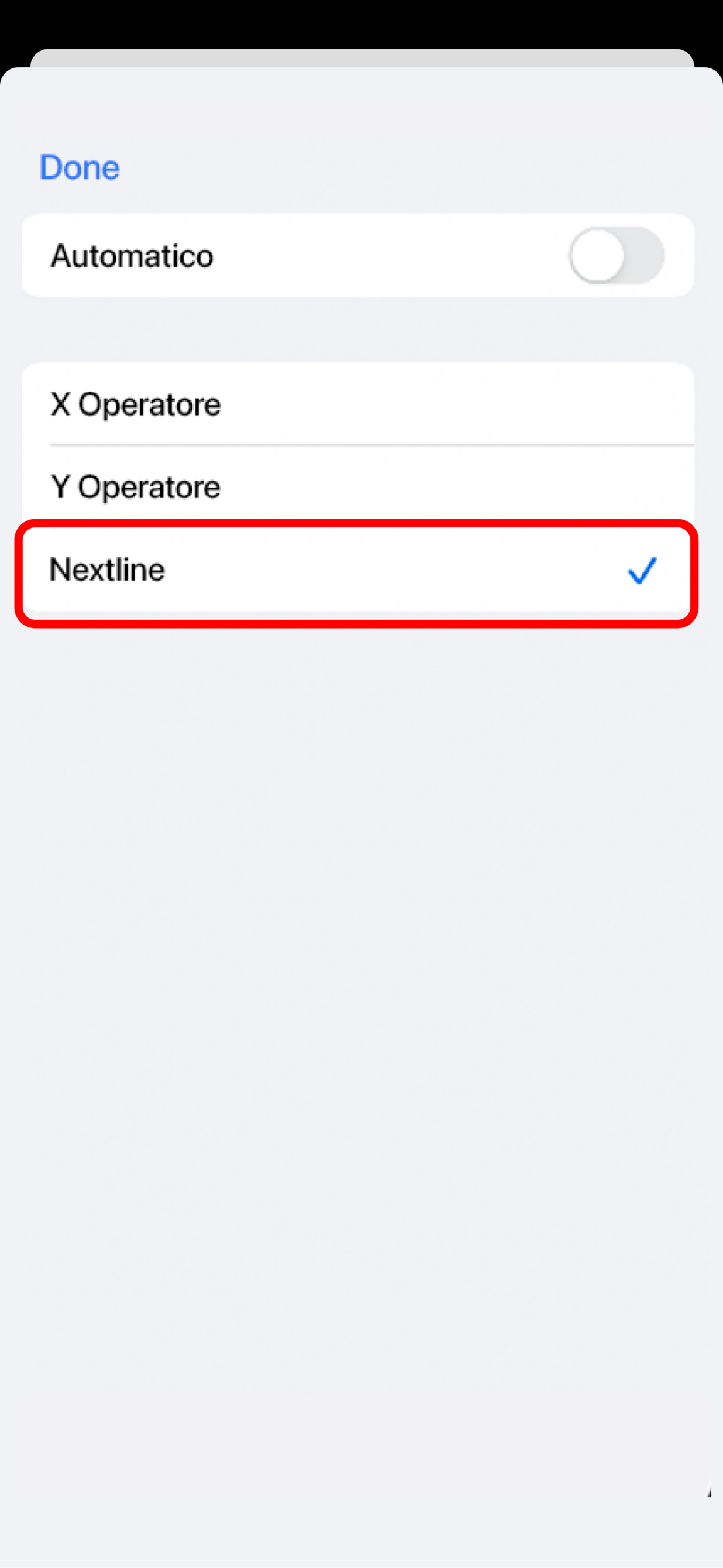
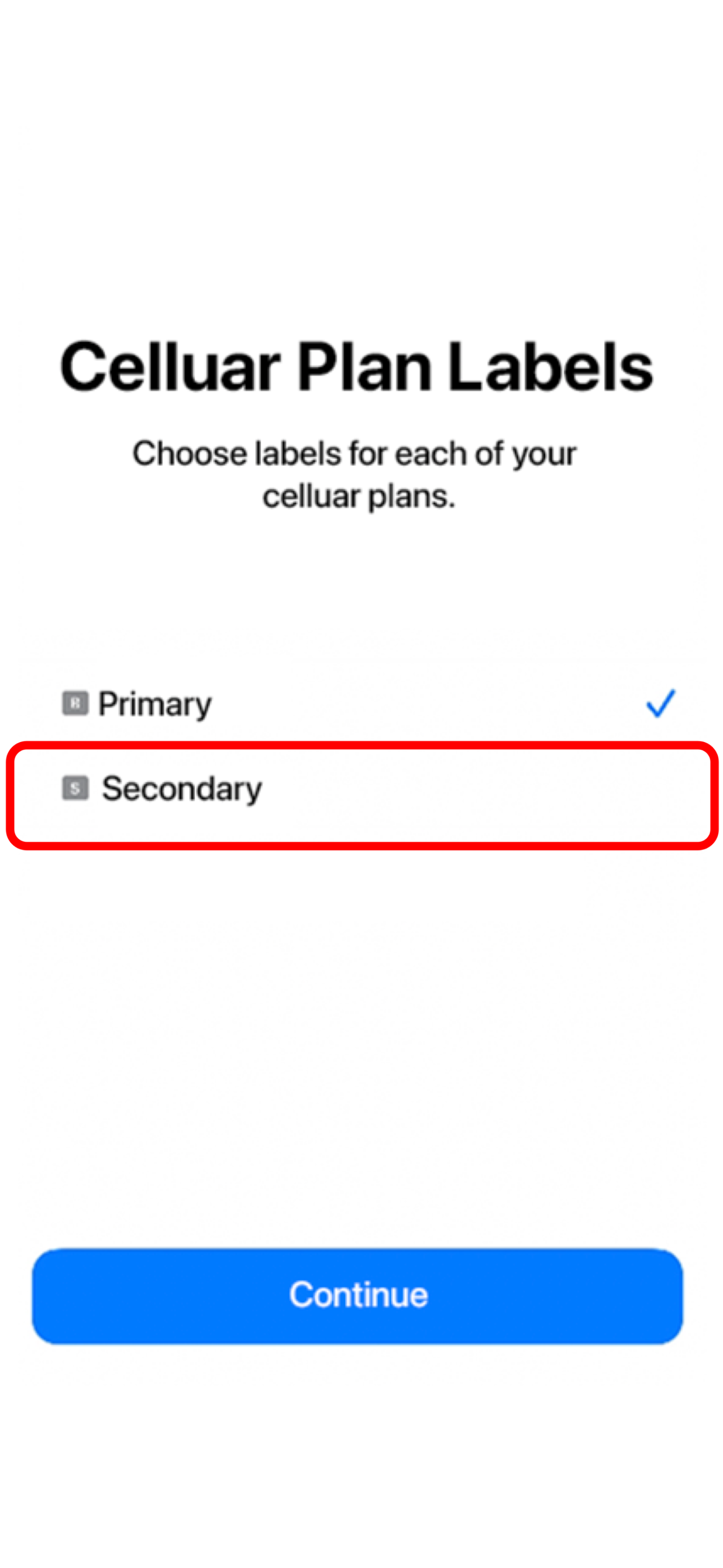
- SELECT your Primary line for calls and text messages.
- TAP Continue.
- SELECT your Primary line for iMessage & FaceTime.
- TAP Continue.
- SELECT your Nextline eSIM for Cellular/Mobile Data.
- ENSURE that Allow Cellular Data Switching is turned off.
- TAP Continue.
About Us
Nextline offers e-SIM technology and virtual phone numbers for seamless global connectivity. Enjoy no roaming fees, easy setup, high speed connections, and enhanced privacy. Experience hassle free, worldwide connectivity with Nextline.


Contact Us
Let's align our constellations! Reach out and let the magic of collaboration illuminate our skies.












